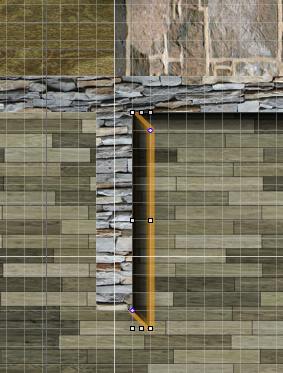So, we make another break in the Marda-Zam series to create a house using OmniGraffle.
We’ve used it before and I have shown some of the tricks I use, but now we’re gonna do some nifty things with it.
So, below is the house I am building for a map. A stone house with wooden floor, a typical classy farmer house in some village.
I’ve used my Porch Construction kit to construct the porch, and I’ve used ImageSynth to create some of the images I use as textures. Original images is used with courtesy of Bogie at the Dundjinni forum. The wood textures are all rendered using FilterForge.
I have done some wall outlines using the polygon tool, you can see the outline. Now I need a wall to go inwards, so I just add a few dots to the polygon object by double clicking the line, like this:
In this closeup you can see the four new dots, or vertices on the polygon object. I now drag those new dots, the two in the middle to the left, and I get a wall section in that direction. I use a grid of 16 units (one 16th inch per gridsegment), so I can make the walls straight.
So, here is the wall segment I just did. Now we do the same thing with the other wall.
I make four new vertices, and drag the two in the middle downwards, and adjust the other two as corners so the walls keep straight.
And there it is. Then I add shadows using a polygon, and linear two color fill from black 100% opacity to black 0% opacity, then you can tweak the blending so it looks good. To get the illusion of higher walls, you just make the shadow wider.
The color setup controller i OmniGraffle.
So, now you can build houses in OmniGraffle, but we will continue decorate this house, render some stuff, make textures, this will be fun!
Comments
Leave a Reply
 Roleplaying
Roleplaying