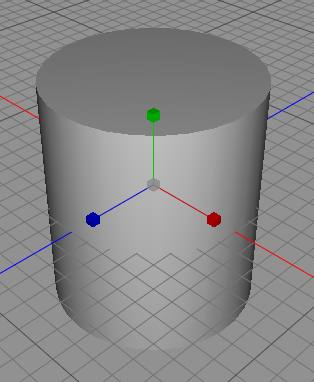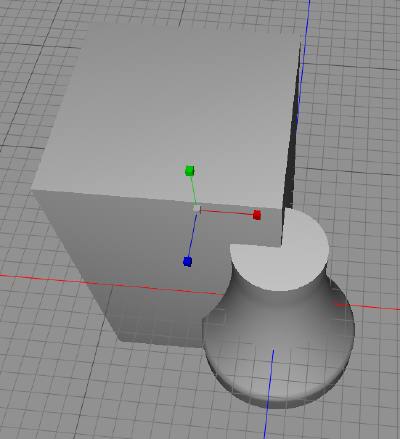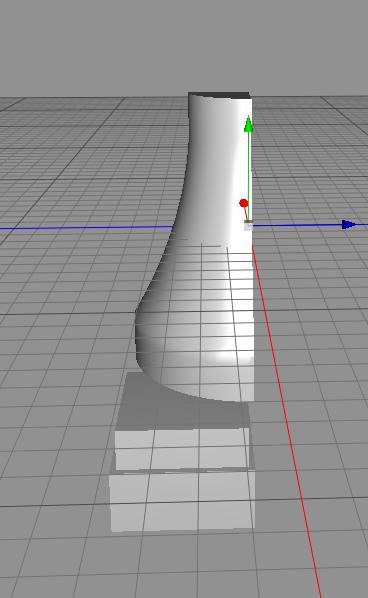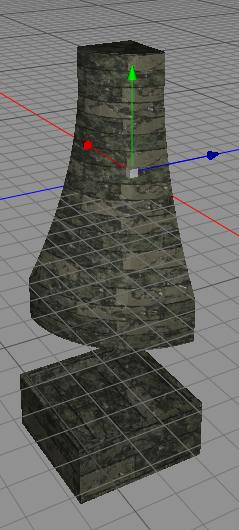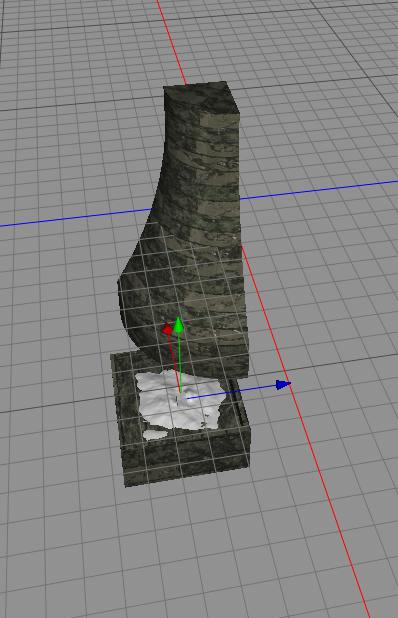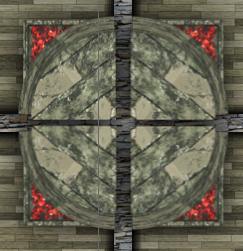2
Nov
So, I need yet another fireplace, can’t have them look the same every time. You know, there were no Bauhaus or Walmart in the age of fantasy, so every mason built his own style. Let’s fire up Cheetah3D now.
So. we start with a cylinder, a plain cylinder. We set the polygon count pretty high and make it editable.
Now, we use the taper tool to shape it like this, a bell like shape.
As this one should be a corner model, we just want a quarter of it, so we create a box, make it big enough and move it so it covers exactly one quarter of the bell. Now, we add a boolean operation, and use the A intersect B operation.
And look what we got, a perfect piece of a fire place chimney part.
Now, create a box, shape it like the large one on the picture, copy shrink, move and boolean delete, you know the drill about that now.
So, we got somewhere to have the fire now also, great. We add a texture to the two pieces.
Now, we added a Relief plane, that we size to fit perfectly as burning coal or wood, and add my good old burning coal texture to it.
So, we’re done.
This are the four fireplaces in the house I’m working on for a map kit that hopefully will make it to ninegods.
Comments
Leave a Reply
 Roleplaying
Roleplaying