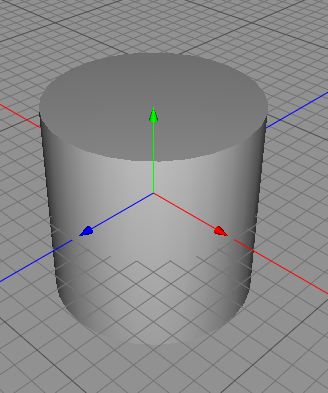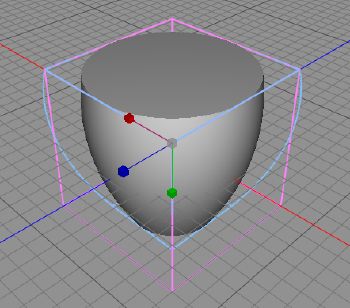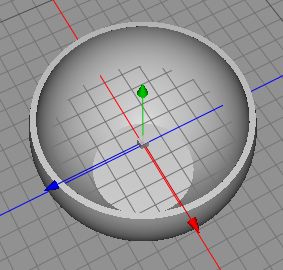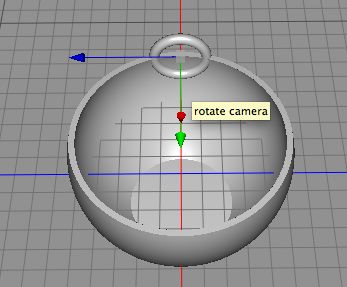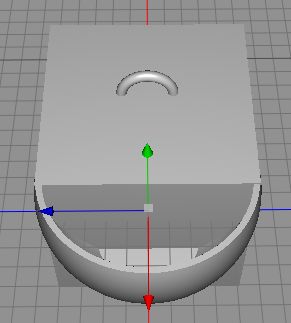19
Nov
I’m making a lot of props these days, props to populate and decorate my maps, and today we will make a basket that can also be turned into a bowl.
So, we’re starting up Cheetah3D once again, and start with a cylinder, as usually these days.
We then use the taper tool to give it something like a bowl / basket shape.
We coy the shape, shrink and use a boolean remove as we have done numerous of times before, and we got a bowl.
We now create a torus ring, and move and size it so it would be a good handle.
We create a box, and put it so it will remove half of that torus ring.
We then copy that one handle and move it to the other side, and use a boolean to unify the the handles first, then the handles and the bowl so we got one piece.
So, a basket texture, wood weave, rendered in FilterForge.
And we got a basket. But wait, it looks ugly around the edges. We could solve that by manually set the UV mapping for those polygons, but I got a more lazy idea that will work as well.
We create a pipe object, and size it to fit just over the edge.
We add a wood texture to that, and woow, looks really good now.

So, this basket could also be a bowl, so we copy it, and create another texture in FilterForge, a metal texture this time.
And the final metal bowl looks like this:
So, two nice pieces today.
Comments
Leave a Reply
 Roleplaying
Roleplaying