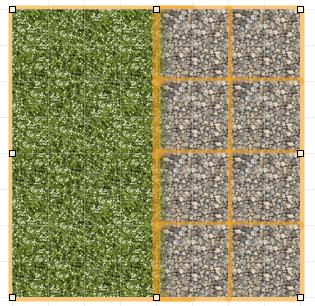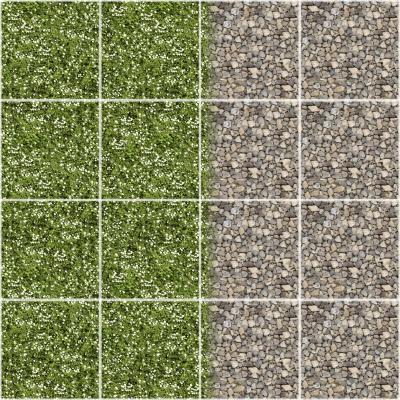So, we’re back to making cool stuff to enhance the gaming experience, and one thing you cannot have too many of are floor tiles. I cannot call them Dungeon Tiles, or I will get WotC legal all over me.
We start with browsing CGTextures for some good textures, today we will create a generic road floor tile. Remember that the textures and photos at CGTextures can be used in 2D or 3D models, but you can not make textures based on their material and sell.
So, I did find one tiles flowery grass tile, this one, perfect for a spring road leading to a rural village.
All textures here are aggressively resized and compressed for your viewing pleasure and to save bandwidth.
For the road, I found this texture, nice stone work.
I gave it a run through ImageSynth, and the result at fist run was over my expectations, really good.
Normally you will have to fiddle a little in ImageSynth for a perfect result, but this one came out right at first run.
I ran a FilterForge filter on the tiles image from ImageSynth, one of my own filters that blurs the edge(s) of the image.
The blurred images are PNGs, and way to fat to put here, they weight about 1 MB each.
So, let’s start up OmniGraffle and build us a road floor tile.
Here you can see the three tiles I have for this, the flowery grass, the blurred road tile and the road tile.
I resize the flower tile to be 2 1/2 square (as I use 1/2″ grid, I can snap to grid. I set the texture in Omni to tile, so it will not look reshaped at all.
Here I have put the together.
As you can see, I use tiling on the grass even in the vertical direction, but I use several images for the road, and I will tell you why I don’t use tiling on the road. It is because it should tile against another image, the one with the blurred edge, and OmniGraffle is not 100% perfect when you have two images that tile, and you resize both, they wont tile with each other. But, on the other hand, that logic is pretty hard as you need to know where each image starts, so I solve this the normal way I do it in OmniGraffle.
Now, I just add a new layer in OmniGraffle and draw some straight lines for the grid. The grid is important, without that, the PCs are as lost as my grandmother would have been on the internet if she had lived today.
So, nice isn’t it? And, as a surprise to everyone, here is the OmniGraffle file for this:
roadtile.graffle.zip (1.9 MB)
I feel like that old song by Manfred Mann, Dave is on the road again...
Comments
Leave a Reply
 Roleplaying
Roleplaying