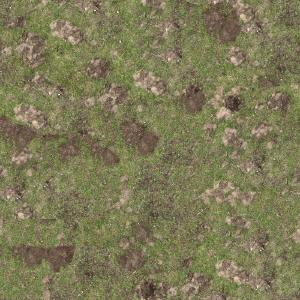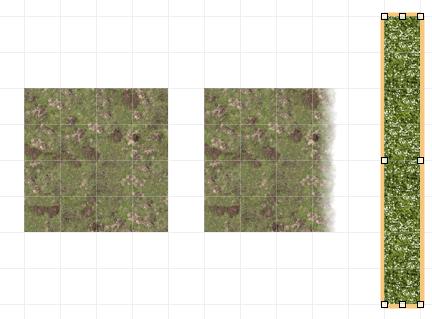So, we’ve made a road floor tile, and added a little something to it, but if we want something more? Some forest beside the road? A little rougher terrain? You’ve come to the right place.
So, first, we go back to CGTextures to locate a nice piece of ground, and I did find this one.
Actually this one tiles, but I want square tiles, so I retiled it with ImageSynth, and I got this nice square tiled image to use a a forest ground.
Now, I ran my FilterForge filter on it, to give it a blurred edge, the right edge this time.
So, I made a copy of the OmniGraffle file from yesterday, and removed the road textures, the layer with the stones, and added these two new ground textures to it. I also resized the flowery grass to a thin stripe.
Putting everything into place, gave this good floor tile.
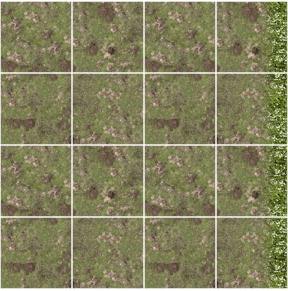
But, I thought we make an alternative tile, with a tree on, or two tiles, so I add a new layer and add a tree to the worksheet. Add some shadows to the tree, and here it is.
And here is the OmniGraffle file, tile-2.graffle.zip (5.1MB).
Comments
Leave a Reply
 Roleplaying
Roleplaying