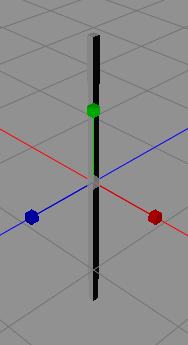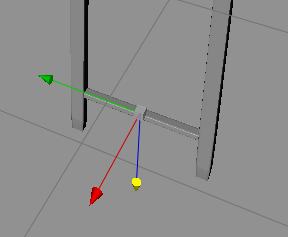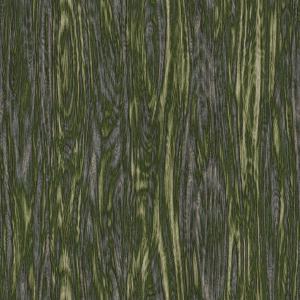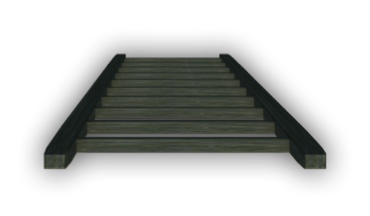I’ve been busy working on a new kit, the castle kit, and I needed a ladder, so I quickly made a new one in Cheetah3D, and this is a quick how to.
So, we start up Cheetah3D, and create, guess what?, yes, a box.
We reshape the box as a tall square pole, and set the polygons to pretty few, like 5 divides on each side.
We the n make it a editable polygon object, and use catmul subdivide, which will make it a little rouded.
Now, we make a coy of the pole, move it one square to the left, and make a second copy of the pole, that we rotate 90 degrees and size to fit as steps.
Now, we use the Array object, and repeat the step 10 times over the whole length of the ladder.
o, we have a ladder, now we need s texture.
We fire up FilterForge and use a good wood filter, Wood Generator. Setting the texture to look a little worn, like this.
So, here is our ladder, after render and adding show drop shadow using OmniGraffle.
Comments
Leave a Reply
 Roleplaying
Roleplaying