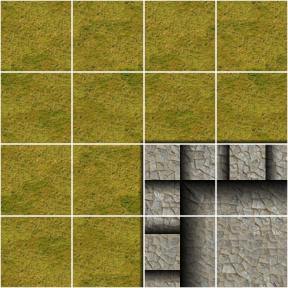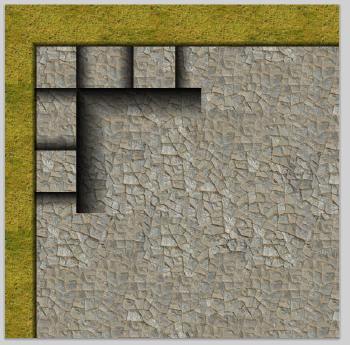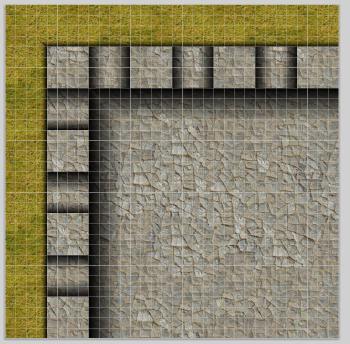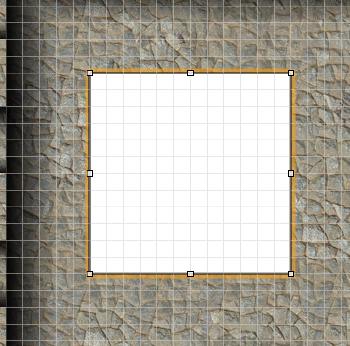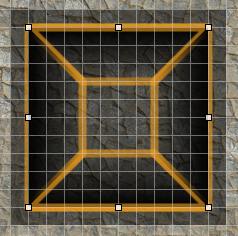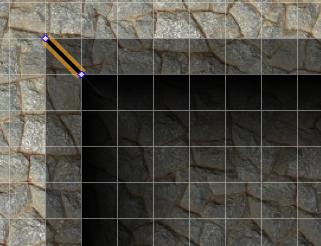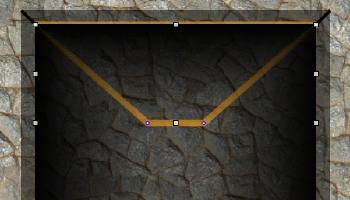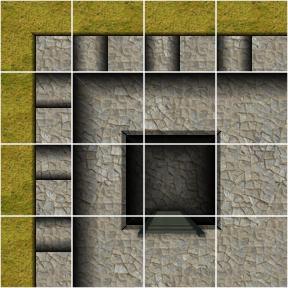So, now we have done some castle walls, but today I’m gonna show you a magic trick of the eye. This is really cool, so grab a seat.
First, we start of with yesterdays file, make a copy of it, and open it in OmniGraffle, as before.
We make a bigger corner, like a tower almost, by moving the items, like this.
Make come new items and resize some, and we will make a wall like this.
Now, we add a new square in the center.
We turn the stroke off, and set the fill to black with 50% opacity.
Then we copy the inner wall shadow piece, to make a second inner shadow in the box.
Like this, the shadow elements selected for display only. Now, we make 4 short like in each corner, 1/16 inch long.
And as you can see, we maybe have to adjust the inner shadows to make it dark enough.
And look, a nice hole, just add a ladder and the illusion is perfect, look.
So, this was a neat trick wasn’t it? And yes, this is probably not rocket science for anyone working professionally with graphics or mapmaking, but I am pretty proud of myself for coming up with that.
Comments
Leave a Reply
 Roleplaying
Roleplaying