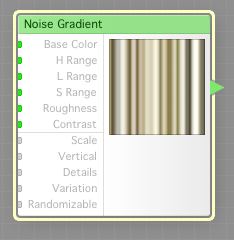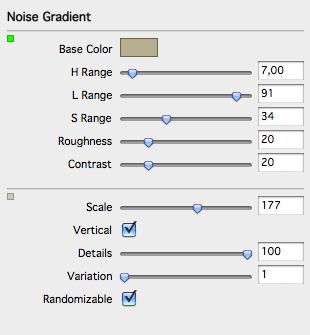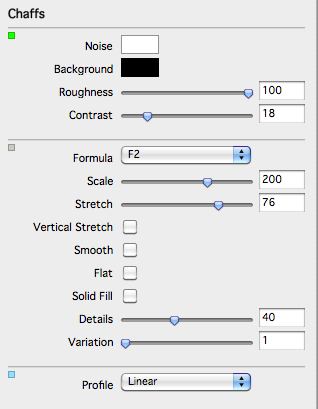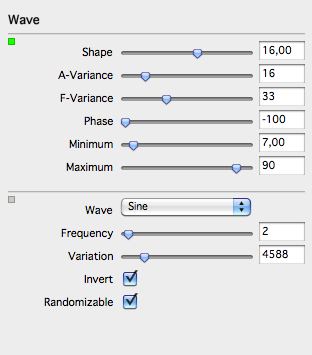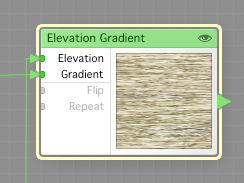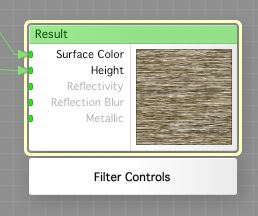I’ve found that I really miss some good firewood pieces that we can stack beside the fireplace, in the woodshed, or anywhere else. We will create that, doing everything from scratch, including making textures, 3D modeling and putting it all together.
What I aim for, is making something that looks like this:

We start by making a basic texture for the wood. Lets start FilterForge, and make a wood texture for chopped wood.
We start by adding a Noise Gradient, that we set up like this. This will give us a good basic pretty random wood like color range.
We then create a Chaffs noise, that we configure like this. This will serve as you wood structure both for bump mapping and structure.
Then, we add a Wave generator, that we configure like this, and connect to the Profile input of the Chaffs noise control. This is to be able to control how the chaff noise will look, to make it look like the surface of firewood.
Now to one of the neatest filter modules in FilterForge, the Elevation Gradient. I use that a lot for making stone and cliff textures, but it also works very well for making different kind of wood textures. Connect the output from the Noise Gradient to the Gradient input, and the output from the Chaffs Noise to the Elevation input. And we got a surface structure that resembled the surface on firewood.
Now we add a little control to it all, by adding a slider and connecting it to the L Range input of the Noise Gradient. This will enable us to set how much variation the wood will have, but within the decided color range. As you can see, a newly connected slider always gets the name if the input it controls, but you can set the name to something better if you like.
So, now, set the Result component to a Surface Control, not a Simple Filter, as we want to utilize the height map for this.
Connect the output from the Elevation Gradient to the Surface Color input, and the output from the Chaffs Noise to the Height input, and we’re ready.
These are the texture map and the height map, that we’re gonna use. These are small, just 300×300, but we will use then in 1024×1024 in the modeling application later on, but we are not yet there.
Comments
Leave a Reply
 Roleplaying
Roleplaying