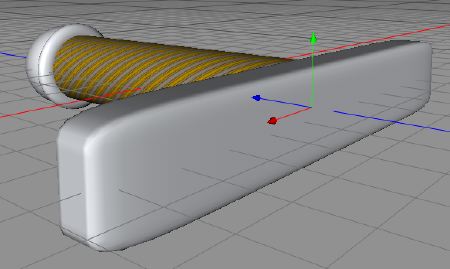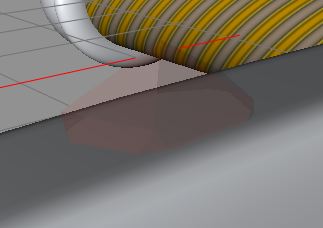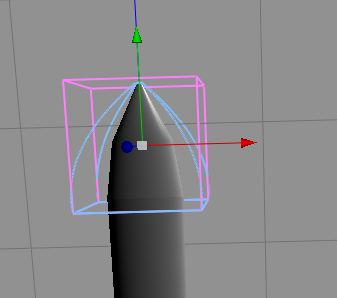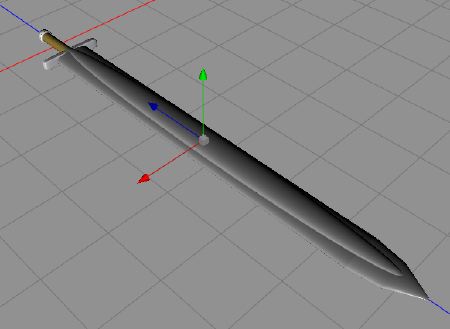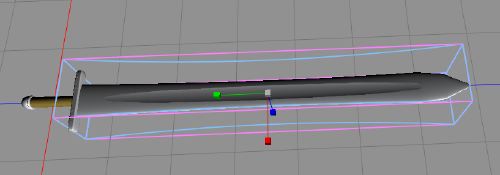OK, I was a little worried of what we should do today. First, I was thinking of doing another FilterForge tutorial, but my cottage wood wall filter quickly became way to complicated to explain, even to myself, so I just got this idea of a gold and silver striped texture that would make a barber pole like look on a cylinder, and it quickly turned out to be good.
So, I fiddled with it for a pretty short time, maybe 10 minutes, and when I tested it on a cylinder in Cheetah3D, the idea came to life.
This is the texture, and the corresponding bump map. It doesn’t look much as a plain square of texture, but wait.
So start up Cheetah3D, here we go again. First, as always, create a cylinder.

Rotate and resize it, and add then create a material from the texture, and apply that texture to the cylinder, like this.
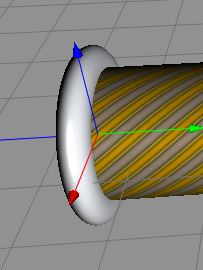 Now, create a torus object, and size it like this, and put it over the end of the cylinder. You are curious now, are you?
Now, create a torus object, and size it like this, and put it over the end of the cylinder. You are curious now, are you?
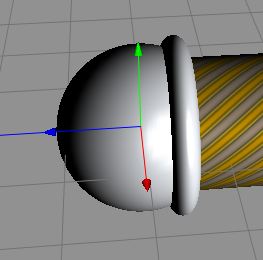
Create a sphere, and size it like this, and put it on the other side of the torus. Add a silver texture (or use the built in silver texture in Cheetah3D 5) to the torus and the sphere. Now, create a cube, size it like below, set the polygons to 4 x 4 x 4, and do two Catmull-Clark subdivides on it.
Yes, it looks like a hilt. Set the silver material on the hilt also. Create a small icosahedron, and make 3 copies of it, and spread them equally on the cube we just made for the hilt. We create a reflective, transparent material for that, like a gem.
This is what it should look like in the modeler. 
Now, create a cylinder, for the blade, and shape it like this.
We shape the tip like this.
And we create a sphere, that we shape like this to then use a Boolean to remove it and shape the blade.
Finally, we add some shaping to the blade, and add a HDRI image to the render, and we got a sword. Last is to add some shadows, like this.
This is a pretty nice ceremonial sword.
Comments
Leave a Reply
 Roleplaying
Roleplaying