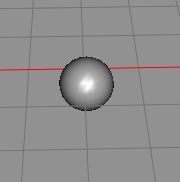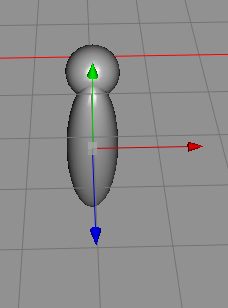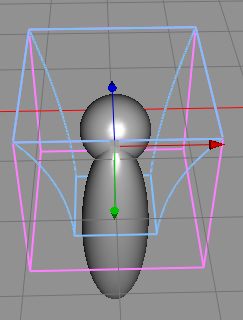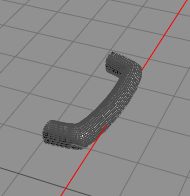OK, we’re back again for some more mundane furniture. Today we’re gonna use the tables from yesterday, and turn them into wardrobes.
First, we start Cheetah3D, to make some door for the wardrobes.
We start by creating a box, size it as a door, and add a wood texture to it, then clone it and move it sideways, so we got a pair of doors. This I’ve shown you so much I wont do it again.
Now, lets make a a door knob.
Start with a ball, then copy the ball.
Stretch the copy like this.
Then we use two modifers on it to give it a more drop or pear shaped look.
We place then on the doors, and rotate the doors a little so they are visible. We use two different textures, one bumpy but shiny metal with a lot of reflection, and one dark metal with almost no reflection. We render a few different renders, with two different woods also, so we got variety.
Now, we hide those two knobs, and create a torus instead, that we set to be almost square.
Now, create a box, and place it so we can use a boolean to cut away half the torus. The torus is first rotated 45 degrees.
We remove the part inside the box, and we have this:
Now, we use a front view to adjust then so it looks good.
We also rotate then after the doors, and see that we don’t go through the back of the doors.
And here we have, seven pairs of wardrobes doors, ready to store something in a fantasy village near you.
We’re gonna make some good use of these tomorrow.
Comments
Leave a Reply
 Roleplaying
Roleplaying