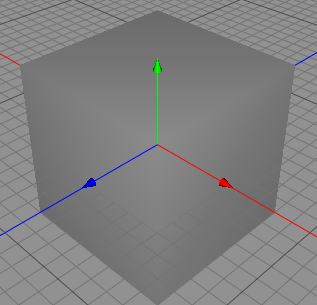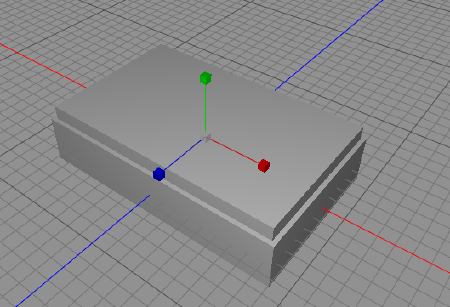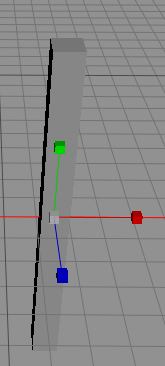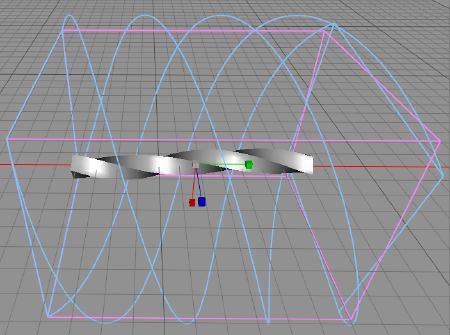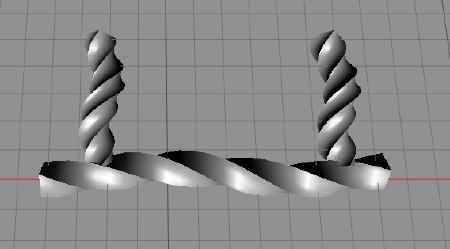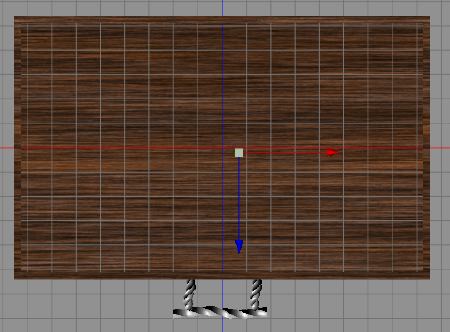Yesterday we made some cabinet underlays for the tables we made, and today we’re gonna create a drawer. We might even have time to fill it with something useful.
So, start up Cheetah3D again, and begin with the standard cube.
Now, shape it like a drawer, make a copy, and shrink that copy a little and move it up a little.
Now use a Boolean operation to remove the smaller inner box, and voilá, we got our self a nice basic drawer. Reuse some of the wood textures we’ve used before, like the hardwood from the hammer shaft, and another good wood texture, to texture the drawer.
Now, create a box and shape it like a rod.
This is the base for your handle. Now rotate it so it is horizontal.
Use the twist modifier to twist it about 720 degrees, or even more. Make a copy of this twisted metal, and rotate that copy 90 degrees, and shrink it about 50%.
Move the copy like this, make a copy of that for the other leg, and then Boolean all three together, first two, then the first operations result plus the last one.
For texture, we use the same as for the knobs.
Now, place the handle in the center of the front of the drawer, like this, using top view to get rid of all perspective distortions while working. Render a few copies with different textures. Shadows added using OmniGraffle.
These look pretty nice I think. Tomorrow, we’re gonna make some real wardrobes and put some stuff in the drawers.
Comments
Leave a Reply
 Roleplaying
Roleplaying