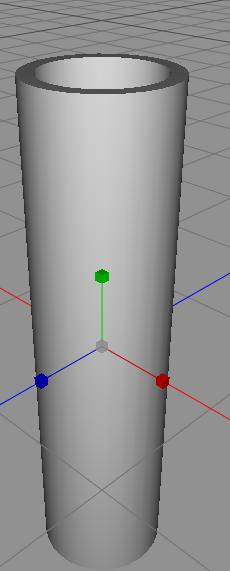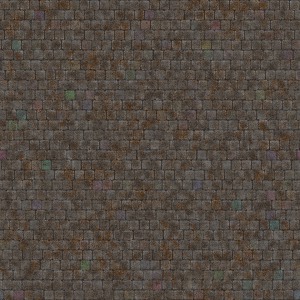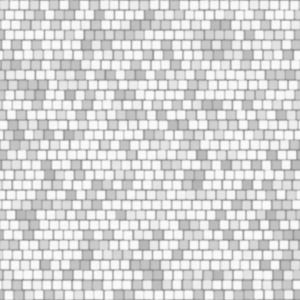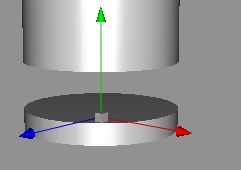As I am working on a large village map, I will make different items needed for that map, and now I am in the need of a well, so I’ve decided to make a new well, as all y old ones have been used way to much.
So, we start up Cheetah3D, and create a tube, and make it rather long, and rotate it so it is standing in one edge facing the camera.
Now, we create a torus, and size it to fit at the en of the cylinder, making it extend inwards a little over the edge.
Now we unite the two objects using a Boolean operation. So, we now need new well texture as well, so we start up FilterForge and browse for a good texture. This time I found one called Gothic Wall Blocks that suited my needs. I rendered it in a 1000×1000 image, setting the size to about 150 to get many small blocks.
Here are the texture and the bump map. Applied to the well, it looks pretty nice and old.
Now we need a bottom for the well, so we crate a cylinder that we shape like a coin and just out at the lower end of the tube.
And, we need natural rock texture to this one, not that it will be very visible, but we need it for the correct look through the water we will add. So, FilterForge again, and I use one of my cave wall filters.
So, this is enough for one day. Tomorrow we will continue with the well.
Comments
Leave a Reply
 Roleplaying
Roleplaying