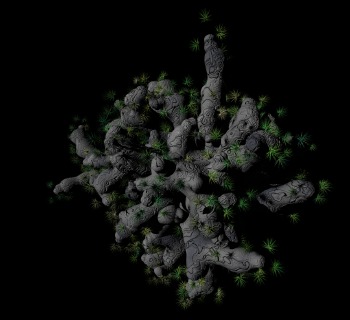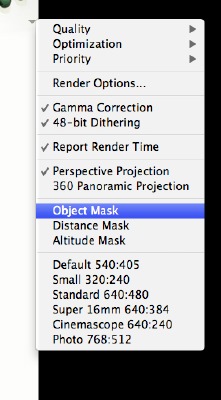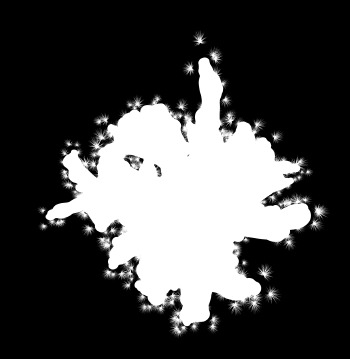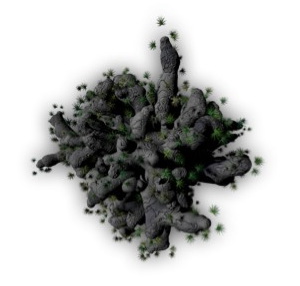Hello,
I’m back with making trees in Bryce. Last time, when we were doing the Marda-Zam adventure, I showed you a way to do the alpha masking of trees, and told you I wasn’t very satisfied with the outcome.
I learned the other day, on the way to a christmas lunch with some business associates, from a guy who is a graphic designer how to do it properly.The basic trick is to use the Object Mask option in Bryce.
So, I create a tree using the tree maker GUI, and remove all grounds and use a black backdrop. I think making a greenish or grass backdrop will work even better, and I will try that too. The tree itself looks like a Lovecraftian bush from the woods outside Arkham.
Now, after the render is done and I’ve exported the image, I enable the little setting in the render menu, Object Mask.
I run the rendering again, and I get this.
Invert it using your favorite image program, and then set it as the alpha channel for the tree picture. Now, we need some drop shadow, top down drop shadow, and I use OmniGraffle for that this time.
The result (put on white background as jpeg to save bandwidth, and scaled down to be about 5 foot in diameter in Dundjinni, looks like this:
We will probably make something more with this, stay tuned.
Comments
Leave a Reply
 Roleplaying
Roleplaying