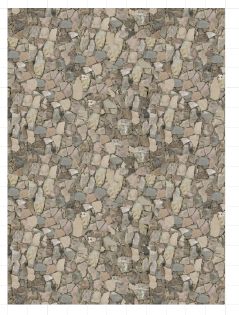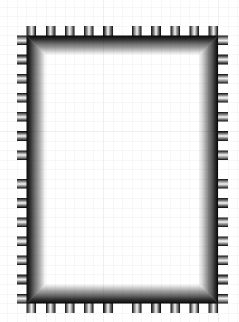I’ve decided to extend the map entry in the map making competition with the Westport village, south of Westport, and in the centre of the village, there will be a small keep. So today, we will start working on that keep.
We will build this in OmniGraffle, so we start off by creating a new document i OmniGraffle, and set the grid to show 1″ squares (which will be 5′ on the map in Dundjinni. We use the stone texture we made in ImageSynth a while back, that is a great castle or keep texture, and make a 7 1/2 x 5 1/2″ rectangle.
Now we create the shadow overlays that will make the eye believe that we have depths in the picture. We create a new layer, and build this with this as we did in the castle floor tiles example.
We copy this, and rotate it for the other short end, and the copy again and resize the inner shadow, and when we are done, we have this.
Now we make a wooden texture in FilterForge, that will be the wooden foor (top floor) of the keep, as this keep will not be built purely in stone, the village isn’t that rich. This is made with one of my latest filters, and you’ve seen other textures made with that filter before.
We create a new rectangle for the roof, and add that over the stone rectangle. Then we render the image and use my topdown drop shadow filter in FilterForge to add a more accented drop shadow.
This looks pretty nice don’t you think. But wait, how will the archers get to the roof to fire at the attacking bandits? We make a little roof in Cheetah3D using one of many roof textures I’ve done with Constantin Malakovs brilliant roof tiling filter for FilterForge
And when we put the roof on the keep, we got a little roof covered stair case that the archers can use to get up.
This looks pretty good, so far. Tomorrow we will add some more bells and whistles to the keep, but keeping it a poor village keep.
Comments
Leave a Reply
 Roleplaying
Roleplaying