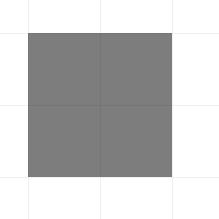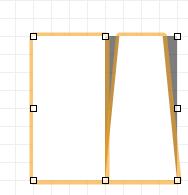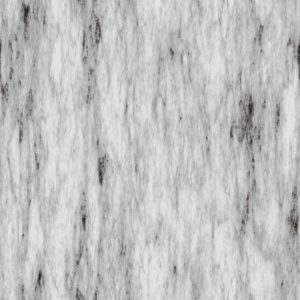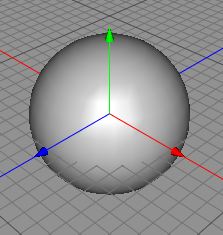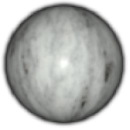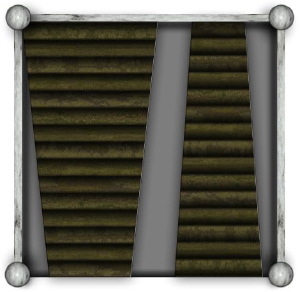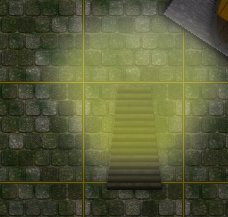OK, I’m still at the keep that is governed by Tzupeer, captain of the guards. I’m about to build 3 levels plus a basement in Dundjinni, but need a lot of present items to make it really unique and stand out.
So, lets start up OmniGraffle again, and build a stair case present.
First, we set the grid to 1″, and create a 2×2 squares rectangle, filled with black at about 30% opacity.
Then, we create two objects, with different base shapes. I changed the second shape later when I found that it looked better that way, but the basic idea still stands, use the built in basic shapes of OmniGraffle to save time.
Now, we start FilterForge and create a staircase texture using one of my better filters that have a stair case shadow option built in.
This is a pretty nice basic wooden stair case texture. No need to do as I did before in OmniGraffle to add stair shadows, this one has it for free.
We apply the textures to the polygons, which are the stairs going up and down. Now, we need a railing, so we build one using polygon objects in OmniGraffle, and we need a marble texture for that. Back into FilterForge, and search the repository for a marble texture, and found one called italian marble that looked pretty good.
So, we add this to the railings, but something is missing, some decorations, some marbles spheres.
We quickly launch Cheetah3D, and create a sphere, like this:
We apply the italian marble texture to the sphere, and it looks like this in the modeller:
When rendered out and with some shadows added by another FilterForge filter, it looks like this:
So, we put everything together, and this is our staircase:
So, and this is how it looks in the keep, going up and down from the ground floor, down to the basement and up to the living quarters.
As you can see, adding the floor from the level below, below the stairs will make the illusion of the floor being there, and below, as the low opacity black adds some darkness or shadow to it.
And this is the stair going up from the basement. I haven’t done any lightning and shadowing effects for the basement yet so it looks pretty non-dark right now, but that will come, I promise…
When I look at this, it feels wrong, so I had to turn the staircase around, and do some changes. It really didn’t show until it was placed in the keep.
So this is how the new one looks, and two pictures from the map, see the difference and you will notice that this version feels much more right.
And the action shots …
As you can see, I have added light effects to the basement now.
So, I admit it, I make mistakes, a lot of mistakes, and sometimes showing the mistakes is much better than hiding them, as you learn from mistakes, your own or someone else.
Comments
Leave a Reply
 Roleplaying
Roleplaying