Now it’s time for the backyard, this is the original backyard map, it won’t make anyone happy, I promise you.
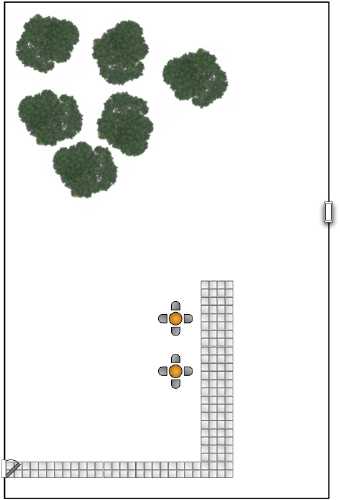
So, I’ve already decided the ground should be grassy, and the stone walkway a little longer. The door to the left is the kitchen door, and the door to the right is an iron door with a small hatch, large enough to talk and see through, and that door is locked, from the other side.
We need trees, or bushes. There are hundreds of trees on Dundjinni.com and on other places, but as this is not only a build-a-mapathon, but also something like a crash course, I will create bush for us to use, and then use a few others to get the variety I always try to get. Ten identical trees don’t make a forest, ten different might.
So, making trees and bushes, this is where good old Bryce 3D come into play. Bryce 3D is one of the first 3D toys I’ve ever bought, I had version 2, now it is version 6. Bryce have had a long and rough story, but now it has found it’s home back at DAZ 3D.
So we fire up bryce, remove all the other default object backgrounds and drop in a standard tree, and point the camera top-down onto our wanna be tree, like this:
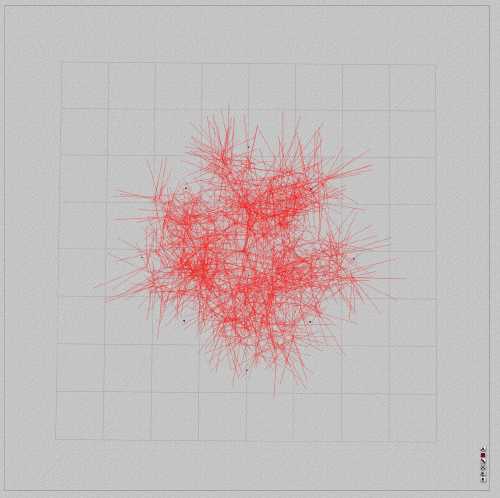
Then we go into the render setup and remove all shadows, then we go into the tree lab.
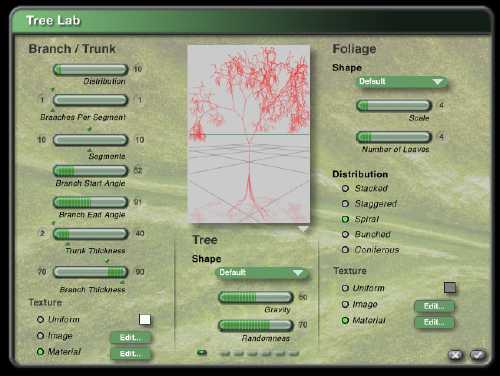
After fiddling around a little, changing some parameters, the leaf texture and so on, the settings looks like this:

A we can say I like. Then, exit the tree lab and hit render.

Your milage may vary ( I use a pretty hefty machine for my development work and it is a breeze to render in bryce on that too.)
The problem now is that the image has this ugly while background, which will make the bush look rather silly on our backyard.
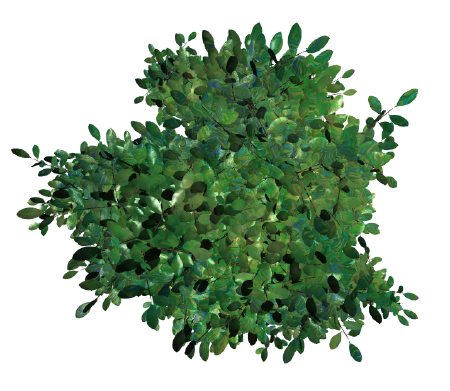
This next step can probably be done in millions of different ways, but I make an alpha channel for the image, based on the image itself, so the white goes transparent, like this:
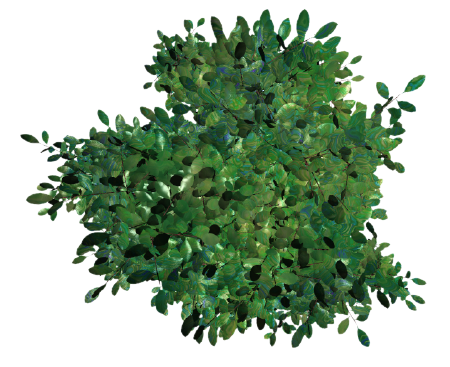
As you can see, there is a tiny white antialias artifact on the leafs, sorry duds but I cannot help you with that one, I think you’ll need Photoshop to make it perfect, or sit a couple of hours editing pixel by pixel. But you will soon realize, it doesn’t matter at all. So, not install the bush into Dundjinni, and pimp the backyard.

This is the far up corner of the backyard. It is still way to light, as this adventure will take place in the evening, we will have to add some darkness to it, but that is later.
Tomorrow, we will begin writing the adventure and perhaps export our first battle map from Dundjinni.
Comments
Leave a Reply
 Roleplaying
Roleplaying
