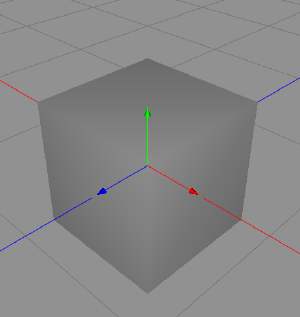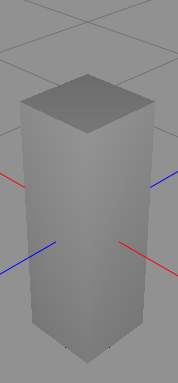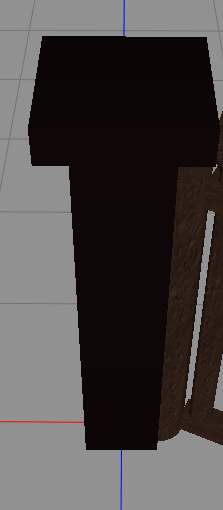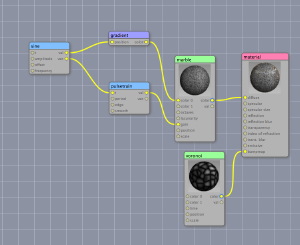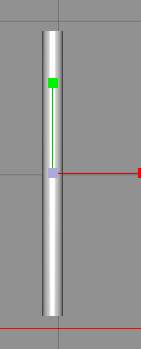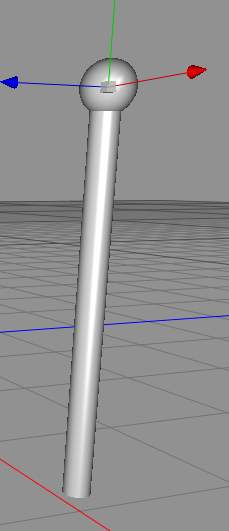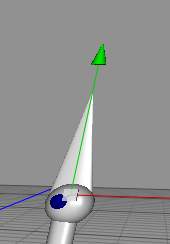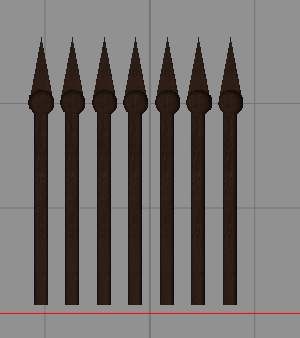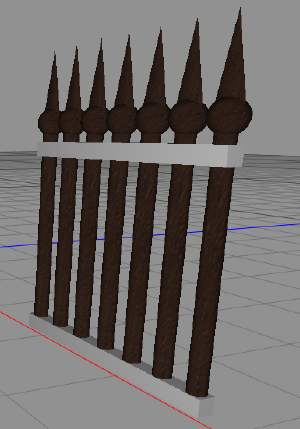Today, we’re gonna make a gate for the village, a gate with stone poles and an iron gate.
We start up Cheetah3D, and create a box.
Now, we shape it more like a pole, like this:
We copy it, and shape a hat to the pole using the copy, like this:
Now, we create a texture, stone like using the built in texture generator in Cheetah. The texture is stonelike, and the filter looks like this:
Now, we create a cylinder, and we add a sphere on top of that cylinder
We now create a cone, that we shape thin like a blade, and add to the top of the pole, over the sphere.
Using the Array tool, we create multiple copies of our gate pole, with a constant distance between each object.
We give the poles an old iron texture, and we add a few cross bars so the gate wont collapse. Remember, this should look real, even if it is just bits and pixels.
And here is our gate, ready to protect helpless villagers from the raving hoards of orcs, or maybe not.
And an action shot from Westport village.
As you can see, the wall has been engulfed by Keplis vines 😉
Comments
Leave a Reply
 Roleplaying
Roleplaying