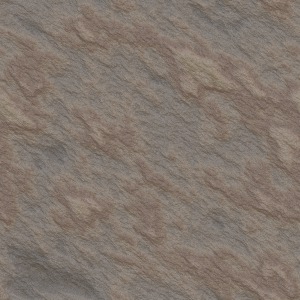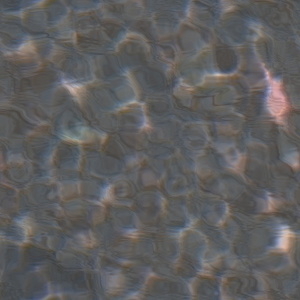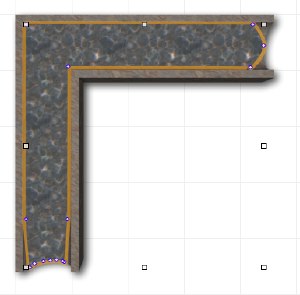OK, so I entered the Dundjinni forum art competition, which this time had the theme Fountains, decided by last winner, Irondwarf.
So, I decided I’ll make the Escher Fountain, and this is the describing text to my entry:
Hundred years ago, a powerful wizard, named Escher, created a magic fountain in the village of Westport. The fountain always keeps the water running down, in a circle, and they saying is that anyone clever enough to figure you how the fountain works, can seek audience with the king and claim leadership over Westport village, but so far none have. Until that will happen, Tzupeer, captain of the keep, will rule Westport village.
And this is the final image:

But how did I make it?
First, I made a granite texture using FilterForge, like this:
Texture map and bump map. Now, I modeled a quarter of the fountain, a corner using Cheetah3D, it look like this when done.
Now, I render another texture, the water texture using FilterForge and the water caustics filter, with the granite as a background, the result looks like this:
Using OmniGraffle, I add the water to the fountain corner, like this. I’ve highlighted, selected, the water polygon object so you can see all its points.
Now, I bastardized another FilterForge filter, that generated wave foam, so it only rendered the foam, no water and no sand. The result looks pretty good.

I also found this water fall running water piece, and added it to the deck of things.

Now, I created one Escher piece, and placed it four times in a circle, each one overlapping the previous one.
But wait, I got a problem, even in the pixel world, this wont work, so I cut one of the four pieces in two, then adjusted them so one half went below and one on top. This way I could create the Esher like visual illusion.
Comments
Leave a Reply
 Roleplaying
Roleplaying