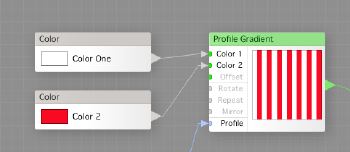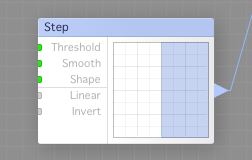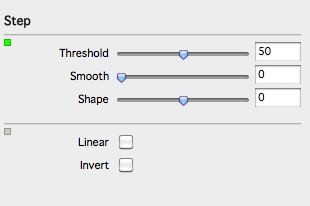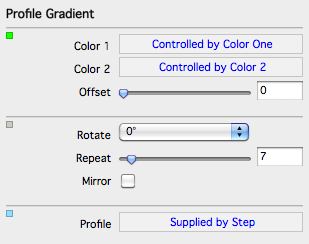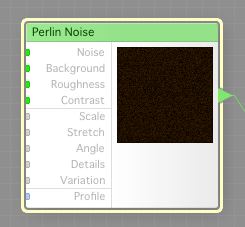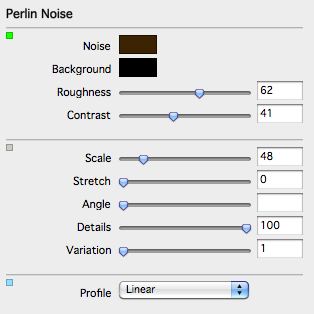So, today we are going to create some striped cloth for our market tents and roofs, using FilterForge. I’ve said if before, but I say it once again, I cannot draw so I depend on these great tools that let you draw by logic.
So, we start FilterForge, and first we create two Color selector components and a Profile Gradient component. We set one color to white, and one to red, and hook them up to the inputs Color 1 and Color 2.
Now, we create a Step component, and connect that to the profile input of the Profile Gradient. This is to define how the transition between Color 1 and Color 2 should look, and we want a sharp transition here.
We setup the Step component with a 50% threshold and zero smoothing.
The Profile Gradient is setup with a Repeat of seven, so we get several stripes on our cloth, not just a two color sheet.
Now, we need some dirt also, we cannot have a white color that looks like it has been washed with bleach. So we create a Perlin Noise component, and set the Noise color to a dark brown color.
The Perlin Noise is setup like this, with a bit of Roughness and some Contrast but Scale set to a low number. This will generate black with many small spots of dark brown, looking like dirt.
The last thing we do today, is to connect the output from out dirt generating Perlin Noise to the Source input of a Set Alpha component we create. We also connect a Slider controller to the New Alpha input of the Set Alpha component, so we can set how much dirt we want to have.
Tomorrow, we will finish this filter.
Comments
Leave a Reply
 Roleplaying
Roleplaying