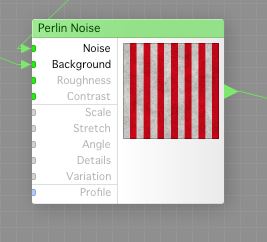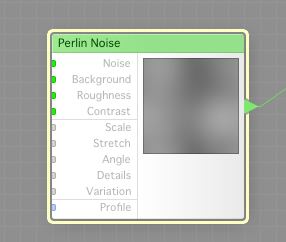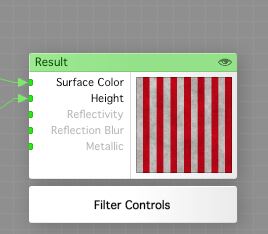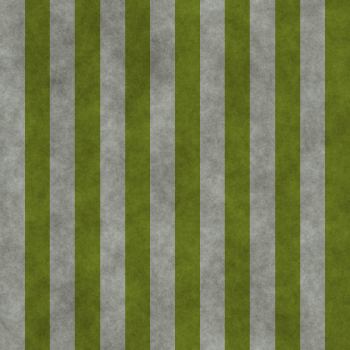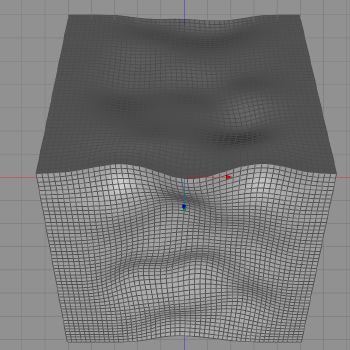16
Jan
We are in the works of making a cloth filter in FilterForge, so just continue where we stopped yesterday shall we?
The last thing we did yesterday was to set the dirt amount using a Slider and a Set Alpha component. Now, we create a new Perlin Noise component, and connect the output from the Profile Gradient component to the Background input of the Perlin Noise, and the output from the Set Alpha component to the Noise input of the Perlin Noise. This was we will take out dirt, and use that as a noise over the nice clean striped cloth. We call this the cloth component.
So, we still have a very flat surface, and we are going to use some height surface here, we create yet another Perlin Noise, lets call it height component.
Now, we set the Result component to Surface, and connect the dirty cloth from the cloth component to the Surface Color input of the Result component, and the output from out height component to the Height input of the Result component.
We are done, just save the filter, I called it market cloth, and it is ready to play with.
Here are two textures rendered with the filter we just created, they look pretty good don’t you say? Now, let put them to use.
We start Cheetah3D, and create a box. We set the polygons to 50x50x50, so we can use the magnet tool and get a good smooth result, then we use the magnet to give the box, or cloth roof, some wind wrinkles.
We apply one of the textures we just made, and this is how it looks in the modeler from a different view, not the camera, which is top down.
Now, render a few different cloth roofs, and we build a few more market presets using the objects we have done before or that we have found on the Dundjinni forums. Remember to tag objects containing other peoples items with their names too.
This one is named market-six-aa-bg-id-4e-mod, which means that aa (??), bg (Bogie) and id (IronDwarf) have done items used in this present, and that the mod (or preset) was made by me, 4e. I used to write 4eyes, but it was too long so I cut it down to 4e.
This last one was made much the same way, but using a Cone object instead of a box in Cheetah3D.
All the items, all seven can be downloaded in png-format from the Dundjinni-forum in this thread. As you might notice, some of the objects used for the markets are from that thread too. The presets are a very fast way to work when you are building maps, and also very friendly to Dundjinni.
Comments
Leave a Reply
 Roleplaying
Roleplaying