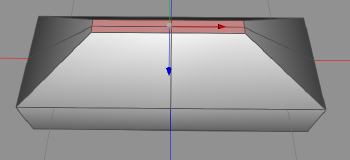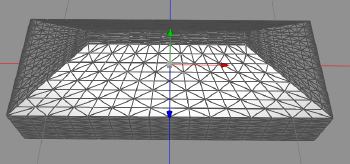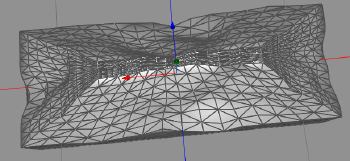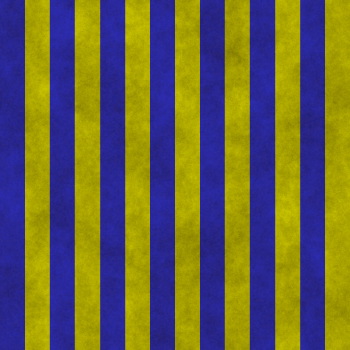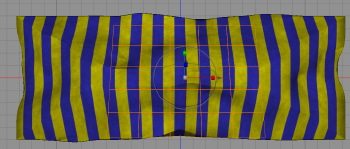17
Jan
OK, I just can’t get enough of market tents, so I had to make a new variant today, using a different technique that I just though would work, and it did.
Fist, we start up Cheetah3D again, and make a box, big surprise? We make it a little wider, then set the polygon count to two, and make it editable.
Now, we go to point mode, and select the points along the upper side, one side at a time.
Then we drag those points, all together with the move tool inwards, towards the center of the box, like this.
Now, we triangulate and subdivide a few times to get more polygons, which makes the magnet destruction much smoother.
Now copy the object, and hide it, but deselecting visible in editor and visible in renderer.
Now, we can destroy one of them with the magnet, and then the other, and we can make more copies, so we get different looking cloth roofs.
This is the first destruction I did, I tried to let the cloth fall inwards where there are no poles underneath to hold it up.
Now, we start FilterForge and use our market cloth filter to create a new cloth, I pick blue and yellow today, being Swedish I need to be a little patriotic.
Here can you download the FilterForge filter: marketcloth.ffxml
Now we make a new material in Cheetah3D with this texture, and apply it.
We use flat mode, as we just want this to be one piece of cloth over some kind of wooden framing. but adjust the UVs so it looks good.
Tomorrow, we’re gonna make some more stuff for this market, I think I’m running out of tables, baskets and crates, not to mention all stuff to go with that.
Comments
Leave a Reply
 Roleplaying
Roleplaying