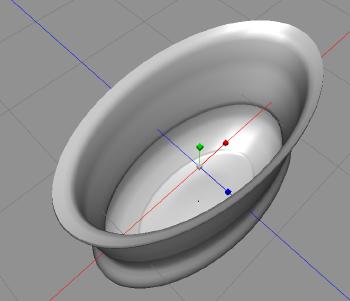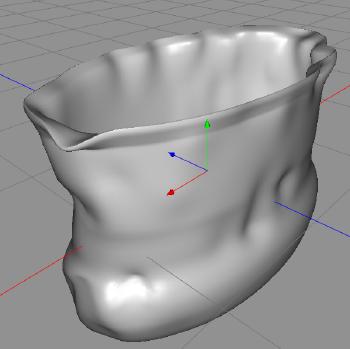Grainbags, yeah I remember. That was a tough challenge I gave myself, but here we go.
We start up Cheetah3D, and create a Spline, that has the shape something like this:
We use the Sweep tool, to make it shaped like a bowl, then we drag it out to get this shape.
Now, we attack it in fury with the magnet tool to give it a more baggy and soft look, like this.
So, FilterForge time, we need some sack material texture. There is a sack material texture available, but it is too clean, so I took that filter and modified it, one of the great beauties of FilterForge. If there is a filter that almost fit your needs, no need to invent the wheel, you just take it to build your cart.
I made three different textures, here is one of them.
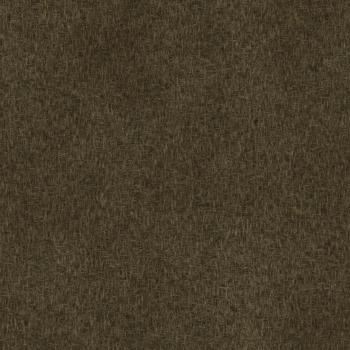
OK, we got a bag, now, we need some grains to go with that. I scrutinized CGTextures, and found a handful of great grain photos. Click on the photos to get to the CGTexture original.
Now, using ImageSynth, I turned this photo into a tiling texture, this.

And then I found this photo at CGTextures, some other grains, or maybe peas.
And ImageSynth turned it into this nice texture.
So, tomorrow, we’re gonna finish with the grain bags, was a lot of work today, but very fun indeed.
Comments
Leave a Reply
 Roleplaying
Roleplaying