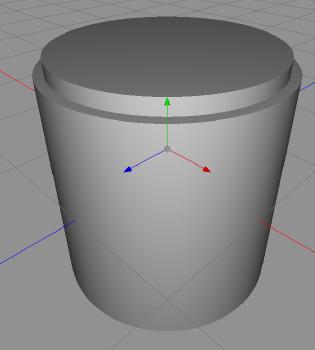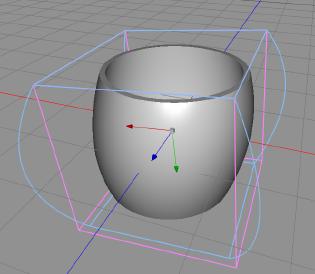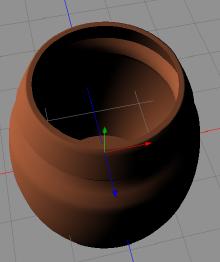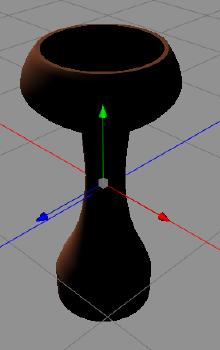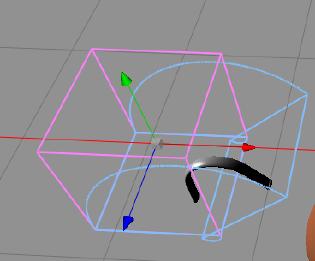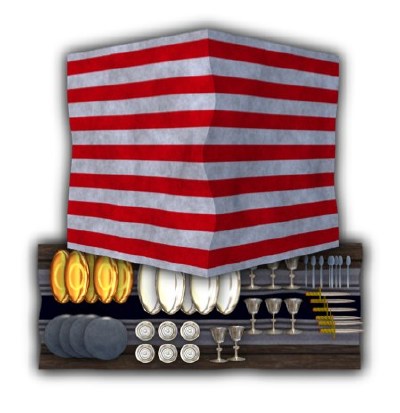21
Jan
So, pottery today, without getting sticky fingers and clay all over, sounds good to me.
We’re gonna make some work made the potter, and his market stand at the end.
So, let’s start up good old Cheetah3D again, and create a cylinder this time.
Set the sections to 90 (to make it round), and then copy it, make the copy smaller, and move the copy up a bit. Old readers will recognize this operation by now.
Now, remove the inner cylinder using a Boolean operation, and copy this one as the original, and hide it as we did before, setting visibility flags to off.
Now, we start with a taper tool.
We create a texture using the built in texture generator in Cheetah3D, almost a clay color with just a little fractal noise bumpmap. Now, apply the texture, and render. make a new copy from the original, modify it several times, and render. Do it until we have a handful of diffe3rent looking pots.
I know they look awful, but top-down, they look good, and that is what matters today. A simple way to make ears or handles is to create a cylinder, narrow it a little, then use the bend tool.
So, what did we do except some digital pottery? By using some of our stuff from the previous days, we made a potters market stand. The stand is as always assembled in OmniGraffle.
Even using the potters wheel I did before, the market tent and some old crates and pots. If you look close, you can see that I’ve put hay in the bottom of the crate.
OK, I’ll did something else, a silver smith market stand as well, using some of the stuff I’ve done before.
Tomorrow, a millers stand I think, using all the nice grain bags I did. Maybe we need a medieval grinder, who knows?
Comments
Leave a Reply
 Roleplaying
Roleplaying