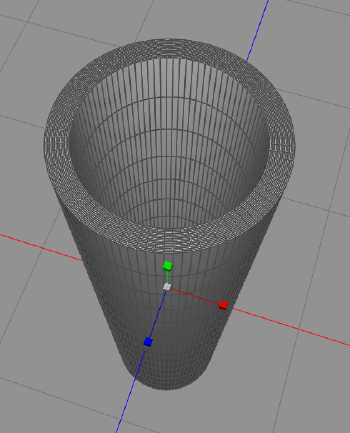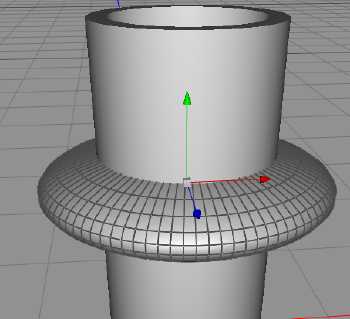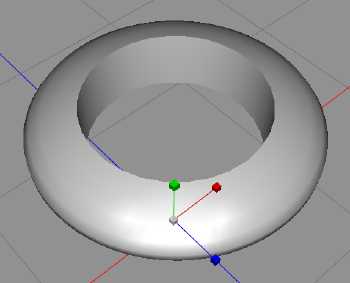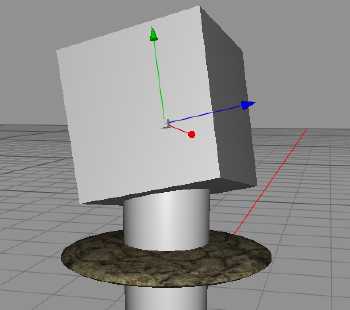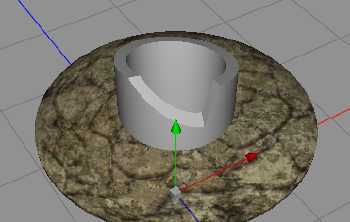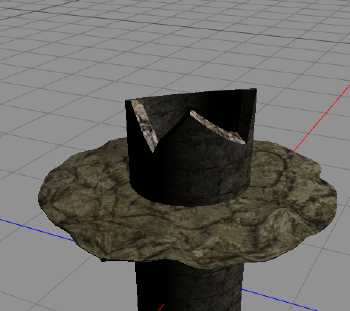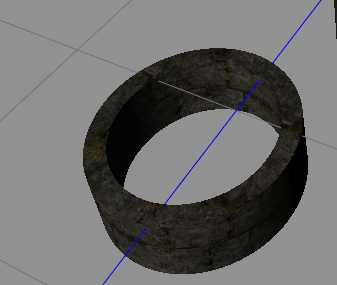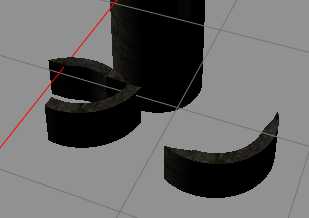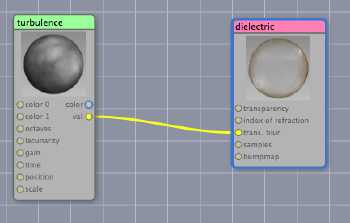Today we won’t be doing so much in Dundjinni, but more in Cheetah3D as we’re gonna make a ruined well for the ruins of Eastport.
So, let us start up Cheetah3D, and make a broken well. We did a well not so many weks ago, but this will be a broken one, I got some nasty ideas. We start by creating tube, and making it pretty long, so we have a deep well.
Then we create a ball, and flatten it almost like a coin, and place it about a third down the well tube.
We hide the well, and create a cylinder with the same diameter as the tube. We place it in the center of the flattened ball and then use a boolean to remove it, so we got a hole in the ball.
We add a ground texture to the ball, I just picked one from my library of textures I’ve made. Now we create a box, rotate it a little and use a Boolean to remove it.
And we have a broken well, or a little broken anyway.
We repeat this a few times to get a good broken edge on the well. Now we first add a stone/brick texture to the well, then we pick another more broken texture to use for the exposed broken edges, using the UV mapper to map only selected polygons.
Now, we use the magnet tool to give our circle of ground, the flat ball with a hole, a more natural look. You can also see the broken edge of the well now.
Now, we make a copy of the well tube, and use a Boolean to cut out the lower part of that copy, just a slice.
We now make three copies if this ring, and use boxes and Booleans to make three smaller broken pieces.
We set the broken edge texture on the exposed edges of these three pieces. Now, we create two circular planes, one that we set the ground texture on, and place at the bottom of the well, and one we create a water texture for, that we put just below the ground. We modify the water texture to have a different transparency, using the texture editor in Cheetah3D.
We then add a light in the well, almost at the bottom,and set the color to green, and the light power to very dim.
So, time to render, and I just noticed that Cheetah3D 5.2 now can export to PNG also, not only TIFF. We now use FilterForge to dissolve the edge a little to it will blend into the background. And here it is, in the ruins of Eastport.
Looks creepy enough I think. Tomorrow we add some more ruins and we might do some interesting green that can overgrow the ruins, I have an idea there.
Comments
Leave a Reply
 Roleplaying
Roleplaying