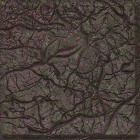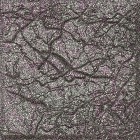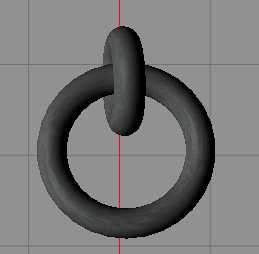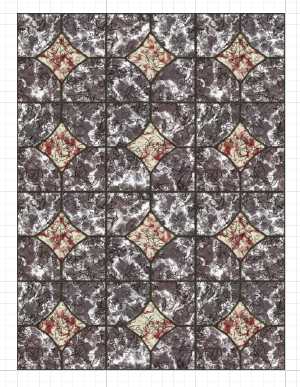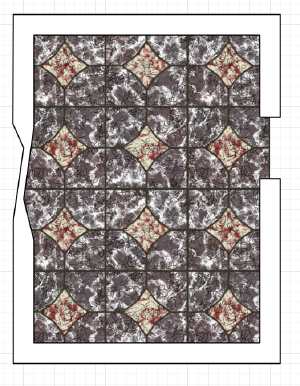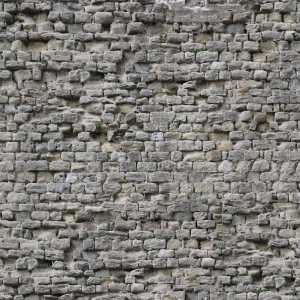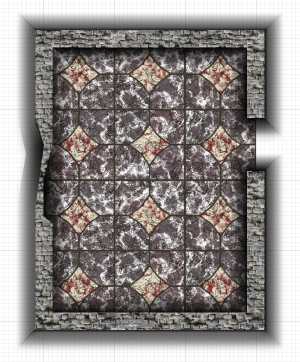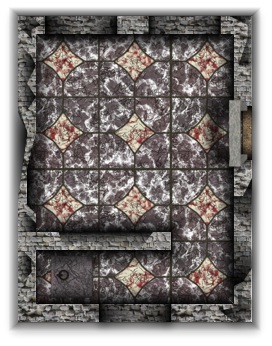Today, we’re not gonna use Dundjinni so much, but create a ruined temple for the ruins of Eastport. I’ve decided this is a place where a trapdoor should, leading down to something creepy.
First, we start up FilterForge, and I’ve decided to make a small filter that can generate trapdoors with some cracks in them.
I won’t show the filter, as it is built in FilterForge 2, there are so many things that is not available in version 1, so it will confuse anyone having version 1 but seeing version 2 components.
So, these look pretty good I think, and have a good random cracks pattern, the one I invented when I made my cracked marble texture before, not the same but based on the same idea.
Now, we need a handle, or a pull ring, so we start up Cheetah3D for that. I might have been able to pull it off in FilterForge, but I think using different tools adds to the final result. We create two Torus rings, and let one be the pull ring, and one the attachment that attach the ring to the actual trapdoor.
We render this one you with four different metal textures, and HDRI environment so we get reflections.
Now, we use OmniGraffle to mix four different trapdoors with four different handles, giving us 4×4, 16 different trapdoors to choose from. Here they are on a group picture, the Trapdoor family 😉
OK, back to OmniGraffle, let’s now build a ruined temple. We start off with a broken marble texture. I render a new one just for this, and I’ve fiddled a little with the marble veins generator as well, making the veins a little more distinct.

We lay that one out as big as we want this little temple. We’re not talking St Peters Cathedral here, more like a little holy shrine in a village. You can see the guide lines from the grid in OmniGraffle here, so we aim a 3×4 squares, thats 15×20 feel, and 4,5×6 meters.
We now create a wall using a polygon where we click to add every point on the way, keeping stroking on so we can see the border while adjusting it, and making a little damaged wall on one side, and a doorway on the other.
Now, I scrutinize the CGTextures site for yet another broken wall texture, and I find this one, perfect.
We apply this texture to the wall section, and remove the Stroke from the wall object. Then we add shadow objects all around it.
After some thinking, I modified the shadows a little, and added an inner wall, an door hole, and a bunch of shadows for windows and just broken walls. and, at the very last, add the trapdoor.
So, this is the temple ruin, this will look good in the ruins of Eastport. Tomorrow, we’ll be working on the map in Dundjinni again.
Comments
Leave a Reply
 Roleplaying
Roleplaying