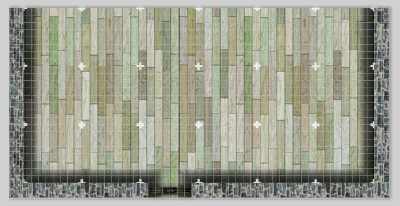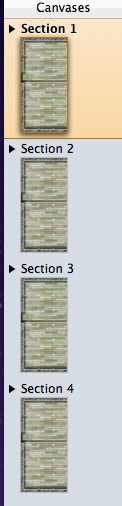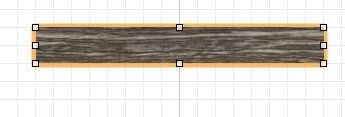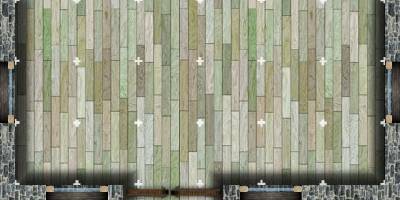So, we’re gonna continue where we left off yesterday, with OmniGraffle, building modules for the never ending tavern. Today, we are going to create 4 different versions of the A section. We will not have time to make furniture today.
So, first, we now set the canvas size in OmniGraffle to exactly fit the A section we’re working on, and that is 6 1/2 in. x 3 1/4 in, and you can type that in OmniGraffle, and it will set the canvas to that size.
We also change the shadow settings a little, so they are a little darker, and we fiddle with the crosses so we got the outer ones over the shadow layer but under the wall layer, and the center ones on top, splitting the cross layer into two layers. Using layers is very nice.
Now, we add a door, made by Greytale, and it looks like this now.
Now, I’m gonna use a feature of OmniGraffle that I haven’t toyed with before, the option to create multiple canvases in the same document. I just name the Canvas Section 1, and then copy it and paste it in the canvas bar, three times and I have now four identical copies of the A section, to modify.
See, each canvas has its own list of layers. So now I need a window, and I spent some time trying to fins a good window but I ended up making one s I didn’t find anything that I really liked, or that matched what I’m working on. So, I created a new document in OmniGraffle, and set the grid to 1″, 8 steps. Starting now by making rectangle, and set the fill from black 100% opacity to black 10% opacity.
Now I copy that one, rotate it 90 degrees, and group the two together.
So, we need some weathered wood for the outside of the window board, so I start up FilterForge 2 beta, using wood generator which I’ve used before, but enable light and ambient occlusion, the result is stunning. FF2 will make old filters come out as new again. The subtile shadows makes it loom much more real.
In OmniGraffle, I create a small rectangle for the window board and set the texture as image, using tile options and 15% size.
Now, I look at CGTextures to find a piece end wood end to use, and I find this one.
And I assemble my window piece from the parts I’ve created. This is the window pieces.
Now I add two windows to the first if the A sections, and it looks good.
So, time to make different sections, number 2,3 and 4. Here is one of them, with windows on the side and a double door.
I now got four versions of section A, tomorrow we can start to add some furniture.
Comments
Leave a Reply
 Roleplaying
Roleplaying