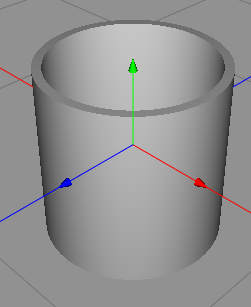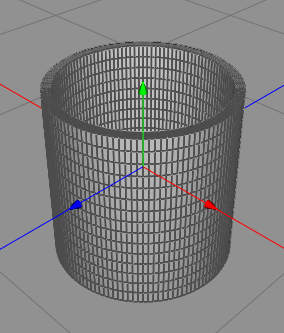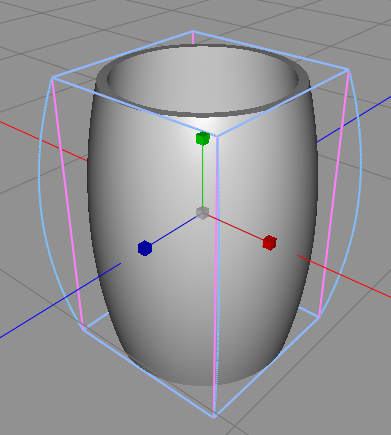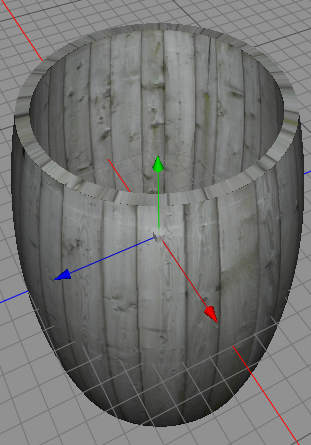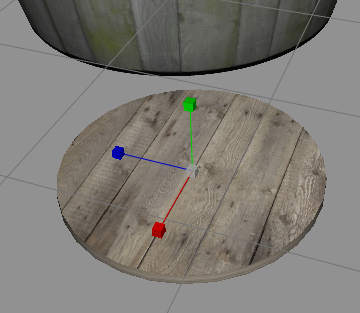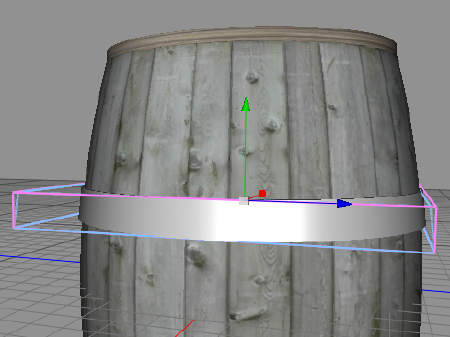22
Feb
So, today, we’re gonna make a new barrel, I’ve used the ones I have way to much now, so I need some fresh ones.
We start up Cheetah3D, and create a tube.
Then we set the number of sides to 90, and 25 for the number of sections, so it will be made of several polygons, not just a few.
Now we taper it with the Taper tool, to give it a little barrel shape.
Now, I decided I’ll use a photo texture this time, so I looked at CGTextures, and found this one.
Now I apply this texture to the barrel, and UV-map ut.
So, now I need some end caps, so I grab another texture at CGTextures for that.
And here is the end cap fpr the bottom, being put in place.
Now, metal bands to keep it from falling apart. I made a new cylinder, set the thickness to very thin, and then tapered it slightly with the Taper tool so it would follow the outline of the barrel.
And here it is, a new barrel, in the modeller.
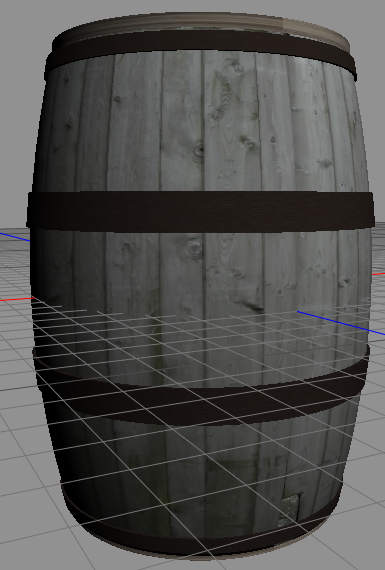
And here is a rendered barrel.
I think this one came out pretty good, tomorrow I’ll probably make some more stuff I need for the new maps I’m working on.
Comments
Leave a Reply
 Roleplaying
Roleplaying