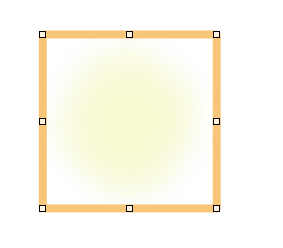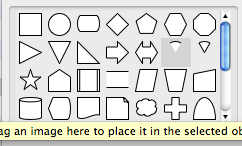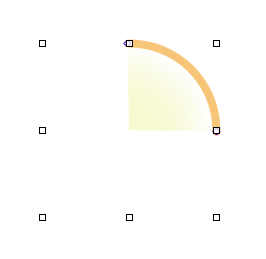As you saw yesterday, I’m working no only on the floors above the tavern, but the basement also for the Inn expansion. Today, we’re gonna do two things, a staircase leading down, and some more flagons, using the flagons we did for the cider press before.
This is the downward staircase I’ve made for the expansion, and have put into one of the Neverending Tavern compatible tiles that will extend the tavern side of the inn. As you see, it looks good, but the basement looks a little dark to me.
So, we use one of the light overlays we did a while ago, this one.
But as you can see, it will bleed outside the staircase as it is so large, and this will not look pretty at all. OmniGraffle does not have any image editing tools built in, but is does have something else.
This is the stroke panel, where you can select how the image or object will be cut. I decided to use the Angle version, where you can set the start and end angle of a circle or pie.
Setting it to 90 degrees, you can now see that our light effect will be nicely cut to match that.
And here it is with a torch in the corner, spreading light in the staircase. I’m pretty proud of that idea and usage of OmniGraffle.
Now, we start up Cheetah3D and open up our old flagons.jas file.
What we do is to change the texture generator in Cheetah3D, by adding a fractal to it, with some dirty brown colors. This will make a texture that isn’t a single color.
The built in texture generator in Cheetah3D is cool, not even close to FilterForge though, but similar and does have some real power.
Here are five new flagons, all corked, with the new dirty texture, with different base colors to get different flagons.
And as usual, flagons in a store room in the basement, where I also put some of my previous cargo presets that I made for the Marda-Zam project. reuse of presets is a great way of saving time when you make maps.
Comments
Leave a Reply
 Roleplaying
Roleplaying