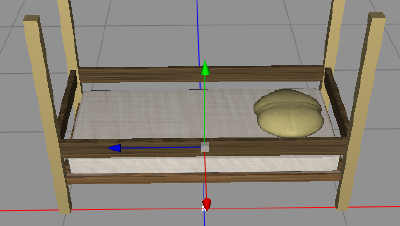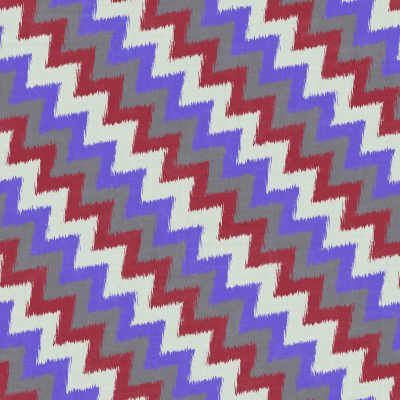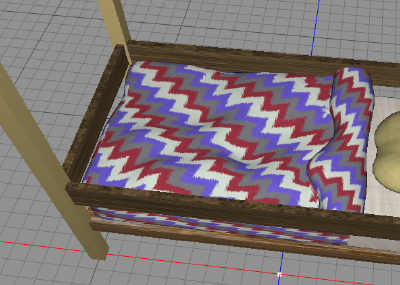We’re gonna continue with the bunk beds today, so let’s get started.
We start Cheetah3D again, and continue to work on the bunk bed. We create another box, shape it like a plank, set the cottage wood texture to it and use it to build a frame around the bed. You don’t want your guests to fall out of bed.
Now we create a box, just a little wider that the mattress, and then a cylinder that we place at the top of it, that we shape a little oval. This will be out blanket. We will use the Magnet tool to make this a little more realistic.
Now we start FilterForge and browse for blanket textures, and I found a good one that looks almost knitted. There are a lot of texture filters like this, as many uses FilterForge for Second Life textures.
Here is one good texture that I can use for a blanket.
And another one…
And yet another one. Now I have a bunch of textures for the blankets, let’s apply some. We apply the texture to the blanket object that we have modified with the magnet tool to give it a natural look.
We now group the whole bed section, and make a copy of that group, move it up and we have a real bunk bed. We set different blanket textures on the top and lower bed to add realism. But how can you get into the top bed? We need a ladder, that we quickly put together using the same technique as I’ve shown before.
And a contact sheet with six bunk beds, some naked and some with blankets. This is a good selection.
Tomorrow we will make a few more, I got an idea.
Comments
Leave a Reply
 Roleplaying
Roleplaying