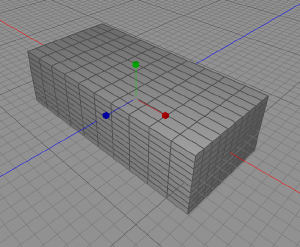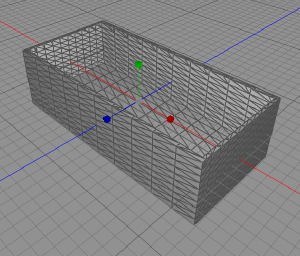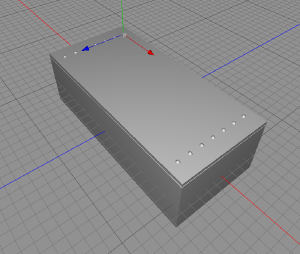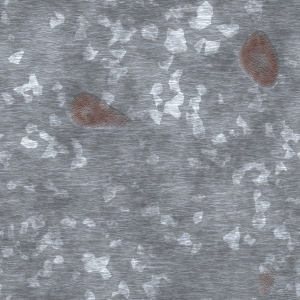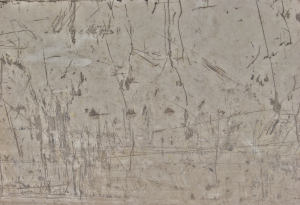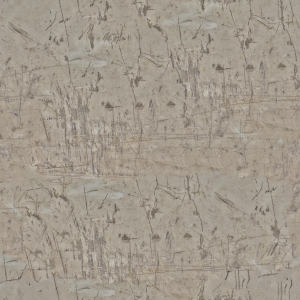So, I’m trying to replicate greytale’s great metal box, and yesterday I made two attempts and neither really had the awesomeness that greytale’s metal bos has.
I didn’t stop yesterday, as you probably have realized reading the headline of todays post.
I decided I’ll take a different approach, and I went back into Cheetah3D to create a new box, like this one below.
I then cloned it once, then again, using the first clone with the shrink, move and Boolean remove operation, to get a box.
Then I used the other copy, made it the same thickness as the walls of the box, and added some nuts to it using a ball and an Array. This is where I found an interesting bug in Cheetah3D 5.3 that I reported to Martin, but he had already fixed that for the upcoming 5.4.
OK, I now have a box and a lid, what now? Textures of cause. I first gave FilterForge a shot to quickly whip up some metal textures, but they didn’t look good this time either. I don’t know what makes worn metal so difficult to do? These are my tries using FilterForge.
One is a little too dark, the other one looks like acid destruction on galvanized metal, too modern but an OK modern metal. What should I do now? I was feeling stuck, then I remembered CGTextures.
I browsed for metal textures and found a few different, but these two really caught my eye, neither of them was tiling.
But, this is when ImageSynth come to the rescue. The program that I do not use very much, but really rocks when it come to make a non tiling image tiling, specially images like these, diffuse one, no strict patterns like stone pavements. So, I made two tiling textures from these two images, and they turned out with the awesomeness I was looking for.
Tomorrow, we’re gonna use these brand new textures and apply them to the boxes we made today, and do some post work in OmniGraffle.
Comments
Leave a Reply
 Roleplaying
Roleplaying