More mapping today, fixing the stairs in the cellar, and start to add some shadows.
first, I render a piece of the map in Dundjinni, plain without grid or walls, to get a piece that matches our stairs on the ground floor.
Now I add that to the map, and the result looks like this
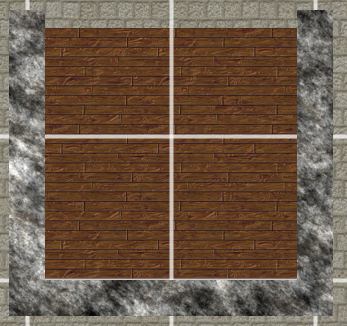
So, we apply our stair shadowing skills, and also something new that you will learn later today, and the result looks much better.
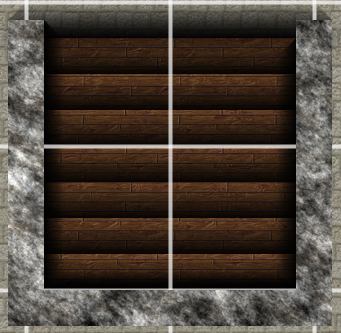
As you can see, I haven’t applied the wall shadows to the other side of the stair case wall yet, and I’m not fully done, but that will soon come. Now look how I do the wall shadows in OmniGraffle.
I create a polygon, and set the fill the same way I as did for the stair shadow, from black 100% opacity to black 0% opacity. Then I just put this against the wall, and it will create a shadow effect.

This how the stairs down from the kitchen look now.
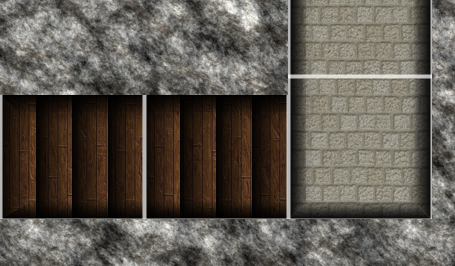
So, that was a good day, and tomorrow, let’s add some doors, some oil lamps and some lighting effects, to make this feel rally under ground.
Comments
Leave a Reply
 Roleplaying
Roleplaying
