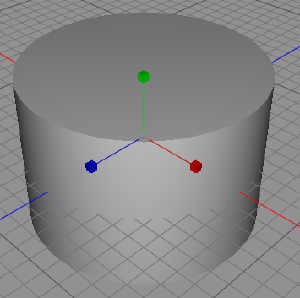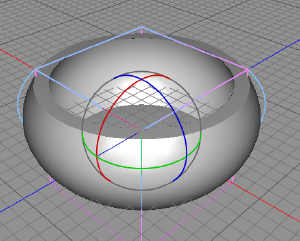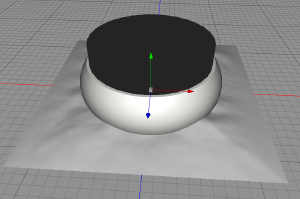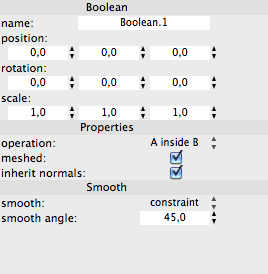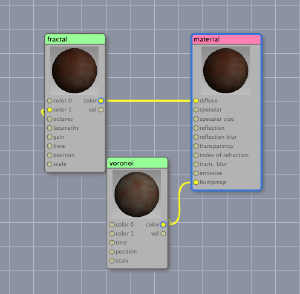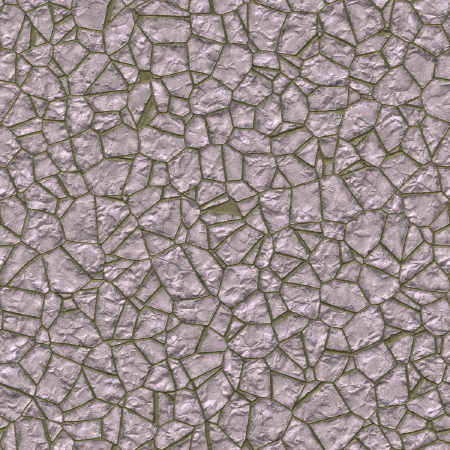Today, we’re gonna add some nature to the market square. I purchased some of the trees made by Kepli at Creative Gremlins, as they are really great and I needed some new trees that didn’t have that Bryce look to them.
So, we start up Cheetah3D and create a cylinder.
We do that normal copy, shrink and remove to remove an inner cylinder from this one. Then, we Taper the result to give it a rounded pot like look.
Now, we add a relief, and to make that fit the inner circle, we use another cylinder and the Boolean operation A Inside B
Now, we create a dirt texture using the texture generator in Cheetah3D, by using a Fractal generator and a Voronoi.
And for the pot itself, we use a built in marble texture, and the final result is pretty nice.
Now, we do some changes in FilterForge to one of my stone tile filters, to add a rougher stone surface look. This is the result. I just wanted it to look this way, no special reason at all.
As we assemble all tiles in OmniGraffle, we crate a staircase out of this using stair shadows as usual. This is a piece of the tile, with the Kelpian oak in the large pot (which you can only see if you look really close. I also added a two market stand presets created by SteelRat.
So, tomorrow we will continue with markets and stores.
Comments
Leave a Reply
 Roleplaying
Roleplaying