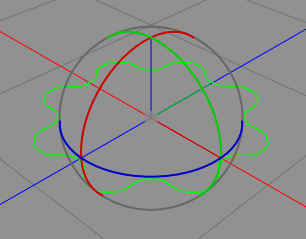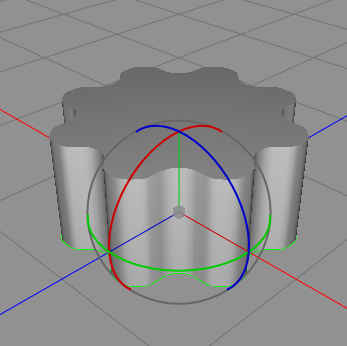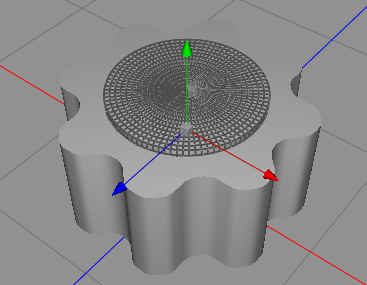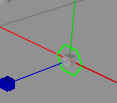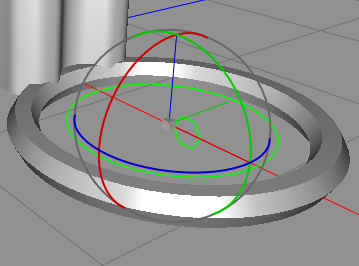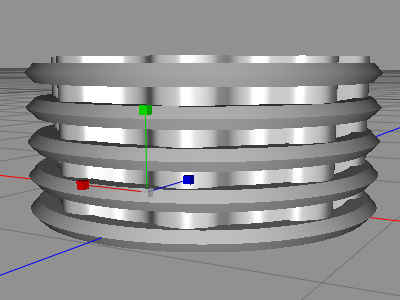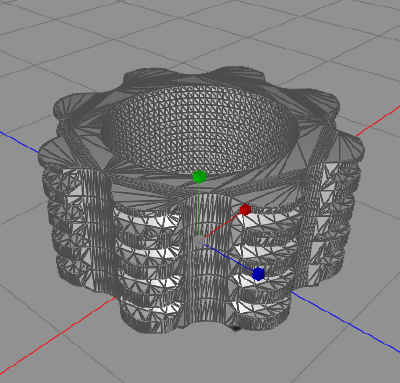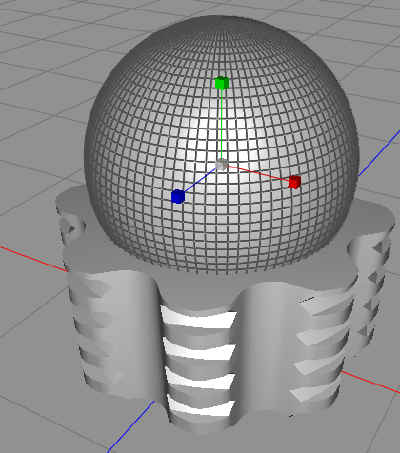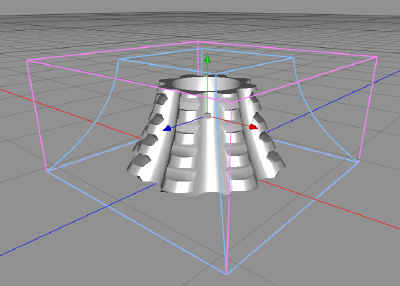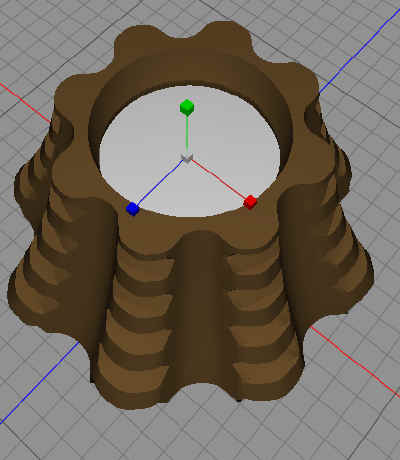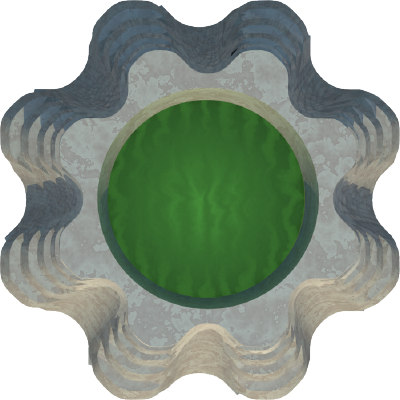27
Apr
As you know by know, I’m working on my The Neverending Docks, but it might make some new turns as I think I need to extend the collection a little. But, while making some tiles, I needed a fountain, and I was eager to just play around in Cheetah3D exploring, and this is how it went.
So, start up Cheetah3D and have some fun. We start out by making a flower spline, that we tweak the setting for to look like this.
Now, we use extrude to make a pillar like shape (mental note, make some pillars later).
We create a cylinder, set polygon count rather high, to make a smooth cut.
We use a Boolean remove to cut away the cylinder from our fountain. Now, we create a n-sided spline, six sided, a hexagon.
Using the sweep tool, and a cylinder as sweep shape, we create this hexagon ring.
Now, using the Array tool, we make this hexagon ring repeat five times. We place it and size it so it will dig into the “flower petals” of the fountain.
Now, we use a boolean remove to remove the rings from the fountain.
This looks good, but we need a softer, more rounded top, so we create a ball, and place it over the top.
Using a boolean remove, we cut away the ball from the fountain, leaving a nice rounded inner bevel.
Bow, we use the Taper tool to taper the fountain, as we will use a top-down view, all our nice carvings will be hidden from the eye, and we cannot allow that can we?
Now, we add a slightly modified granite texture to the fountain, and we add a circular plane as water surface, adding some ripples to it, and a light beneath the surface for a nice effect. This is now it looks in the modeler now.
And this is the final render, with some sky light applied.
So, this will come to good use.
Comments
Leave a Reply
 Roleplaying
Roleplaying