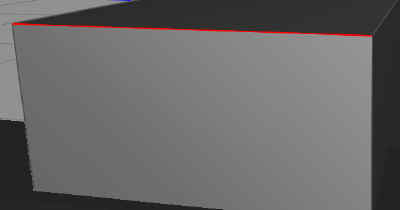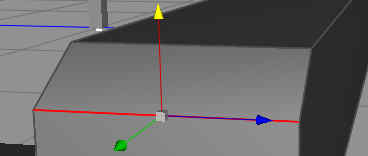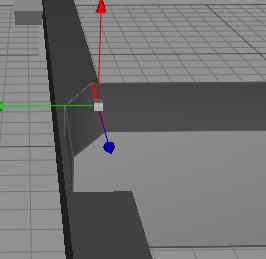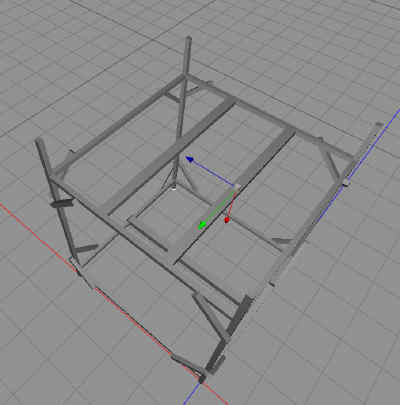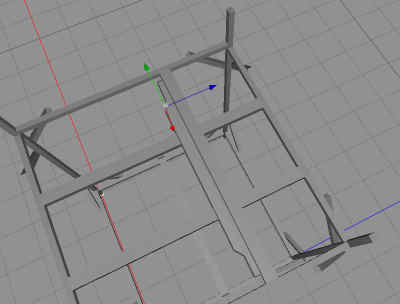We will continue with our crane today, adding some more of the structures.
So, back into Cheetah3D we go. We’re going add some of the lower structures, and on the drawing, there was a bevel on the planks, so I decided to make a bevel the polygon way. First, I select the edge where I want the bevel.
Then I use the bevel tool, which create a bevel by adding a new polygon. This is useful when you are going to use the model in a real time 3D environment, like a 3D game, where polygon count matters. Now I select one of the new edges, and move that so I get a nice angle of the bevel.
Here you can see what it looks like from another view.
I now continue with adding the inner framework of the crane, according to the picture.
Here is the top items in place.
And here is the snapshot from todays work.
As you can see, the wooden framework is now in place. I think we have a couple of days more before it is complete.
Comments
Leave a Reply
 Roleplaying
Roleplaying