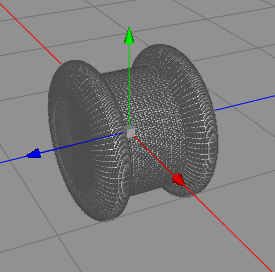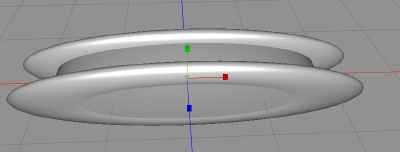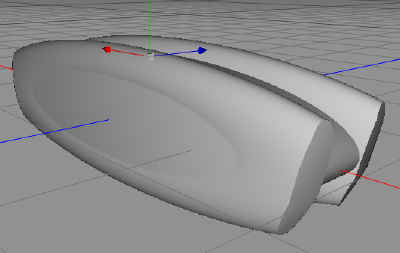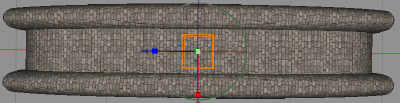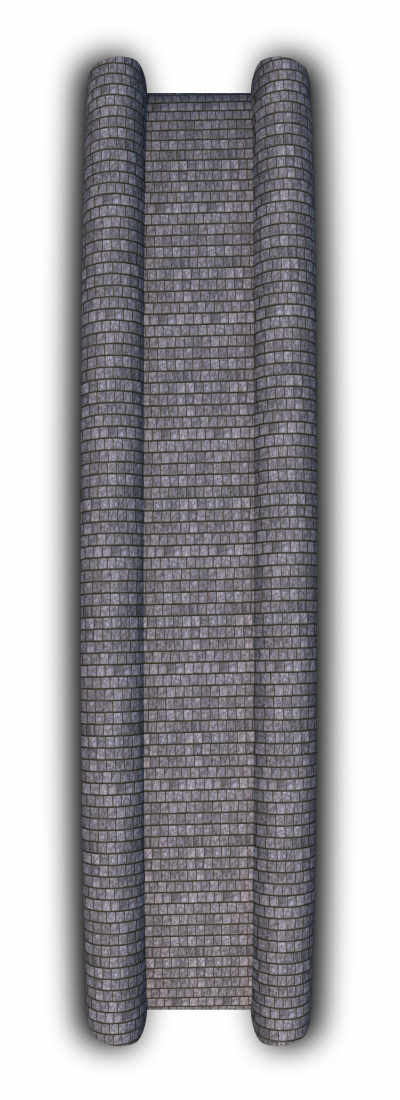Yesterday, I made a bridge in FilterForge. Today we’re gonna make one in Cheetah3D, as you can never have too many bridges.
So, we start up Cheetah3D and create a cylinder. We’re gonna make this bridge as fast and simple as possible.
Now, we create two torus rings, and place one on each side of the cylinder.
We use the Boolean join to create one object of the three objects we now have.
We now stretch the combined object to a bridge like shape.
But the edges looks wrong, so I created a large sphere that surrounded most of the object, and did a Boolean intersect to remove the part of the edges that where too stretched.
Now, I used that old “stove-texture” I used before, and applied it, using “frontal” mode to avoid spending ages UV-mapping. This is how it look in the modeler.
Rendering it and then adding drop shadow with my nifty little FilterForge filter, I know, it says making a bridge in Cheetah3D, but adding shadows have to be done and I can either use FilterForge or OmniGraffle for that. So, here it is.
Looks good even against white background, now I placed it on one of my tiles, and then I gave it a little touch of ivy and dirt.
So, I got one more tile for The Neverending Docks, a good day.
Comments
Leave a Reply
 Roleplaying
Roleplaying