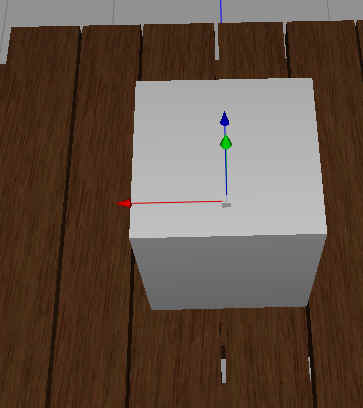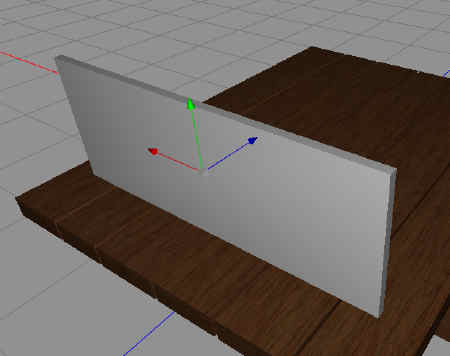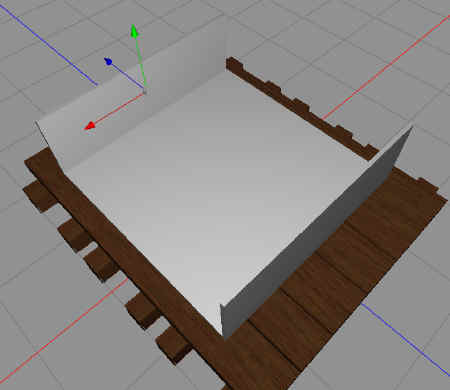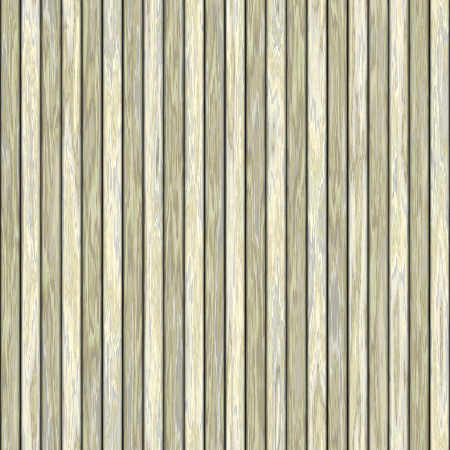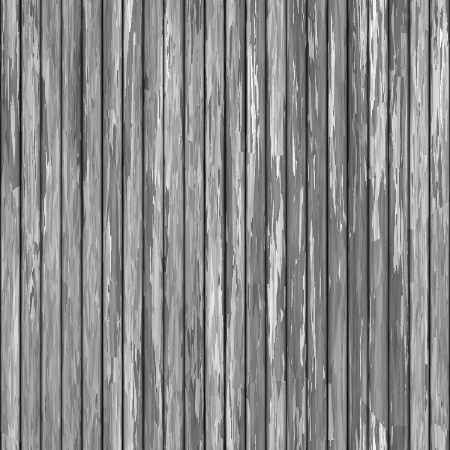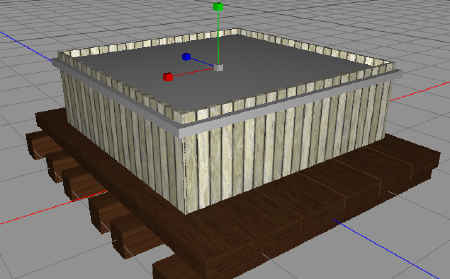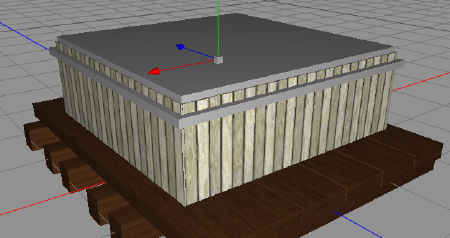Today, we will continue to slowly form pixels and polygons to an old burgundian wine press.
No time to loose, just start up Cheetah3D and keep on working. We start by adding a box to our model.
We shape that box like a large flat surface, a wall. This will be a part of the press, where the grapes are turned into grape juice.
Adding more walls, and a floor also, this will soon be a complete box, without a top.
We need a texture for this, and I wanted something that looks like the wood in the picture, where you clearly can see the different blocks of wood that they are different. Often, it just looks one box chunk of wood, so I made this one in FilterForge. The diffuse map.
And the bump map.
Now, we finish the box and add this new texture to that box.
Now, we’re gonna create the iron rim, that holds the box together, even under the pressure while pressing the grapes. We cheat, make a copy of the bottom wood section, remove the texture from the copy, and place it so it goes outside the box.
We then make another copy of it, and size that so it is just inside the outer side, but has a larger height than the first one.
We then use a boolean to remove the inner box, leaving us a perfect rim. That rim needs some iron texture, a little rusty, and I do some modifications to an iron texture I’ve been playing with before in FilterForge, this is the texture map. We ignore bump map this this, will not make any noticeable differens anyway.
And here is the box with two rims to make it stable.
And here is a render of the current state of the model.
As you can see if you look at the original photo, there is still a lot of work to do.
Comments
Leave a Reply
 Roleplaying
Roleplaying