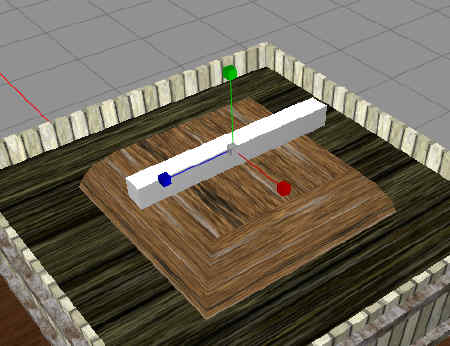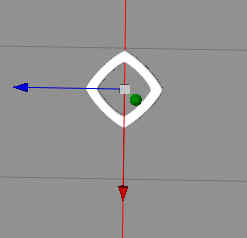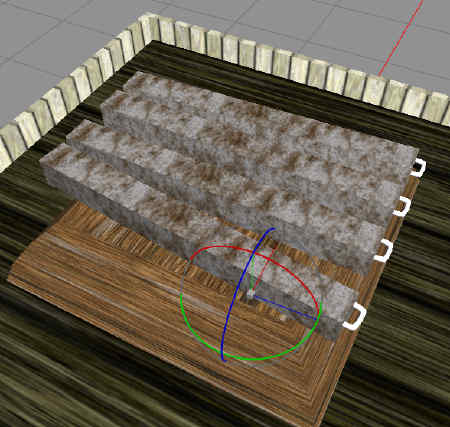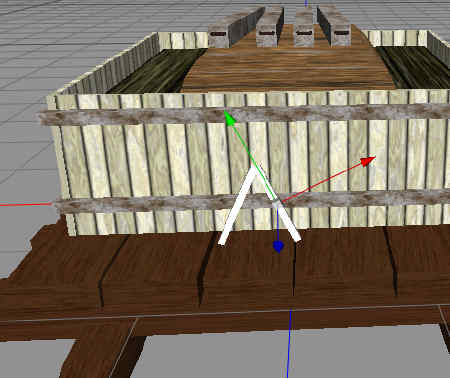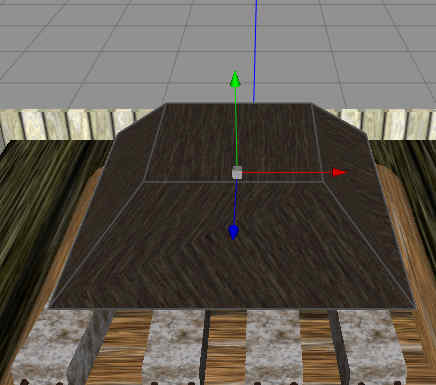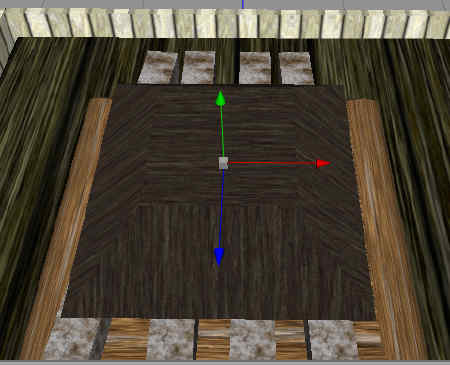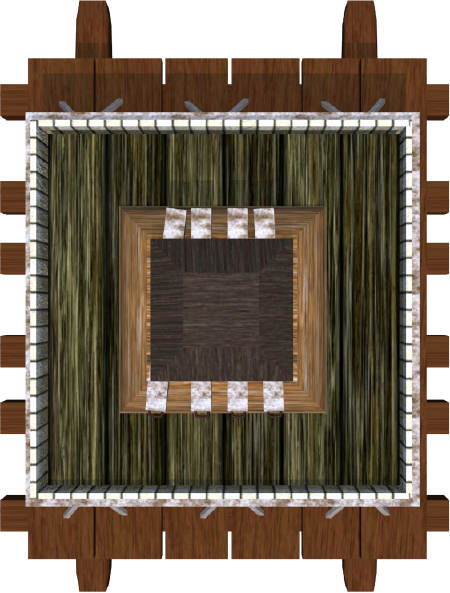We’re still working with that Burgundian wine press, but it is starting to look good, really good.
So, start Cheetah3D again, and create a box, that we shape like in the picture.
In the picture, there are something that looks like weights, and these are what we are going to create. Those weights have handles, so we need to make one. We create a torus ring, but set it to look like this, instead of a ring.
Then we place the ring where the handle is in the picture. We group the weight with the handle, and the copy that group so we got four copies, that we place like this, as they look like in the picture. We use the metal texture I used for the rim for the weights.
We use an darker metal texture for the handles. Now, we’re gonna add some more metal structures on the outside of the box, as in the picture. I created a box, shaped it like a rod, the copied it and rotated each piece, then used a boolean union to make it one piece.
Then we copy and place three of these on each side (front and back). We use the same metal texture on them as the rim.
Now, there is another wooden piece over the weights in the picture, so I make a box, then bevel it.
Then I add a dark wooden texture to it, one of my tavern wood textures made before. As you see, the texture maps bad.
Thats why we have UV-mapping, if anyone wondered. Now, I have UV-mapped each polygon so the texture is correctly placed.
And here is a top down render again, you can see that it looks better and better.
So, what will tomorrow bring?
Comments
Leave a Reply
 Roleplaying
Roleplaying