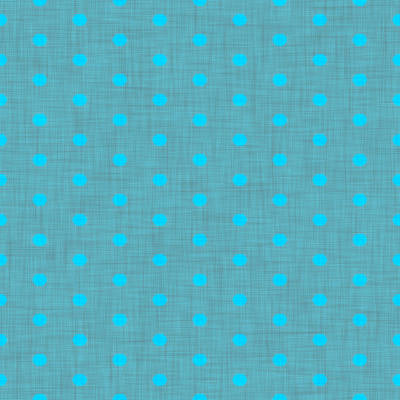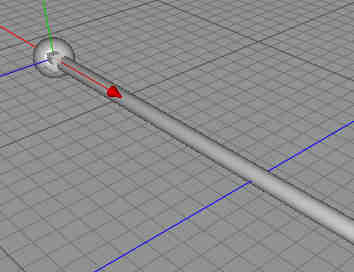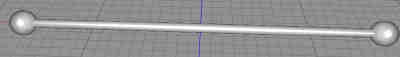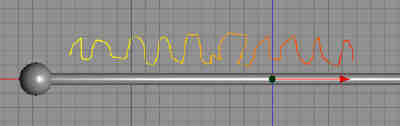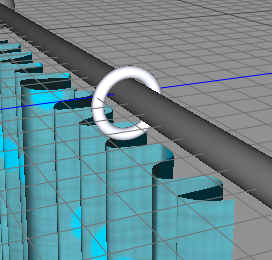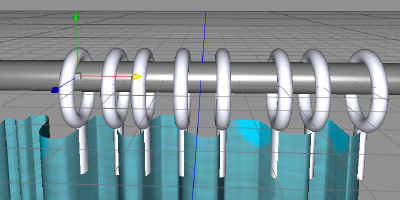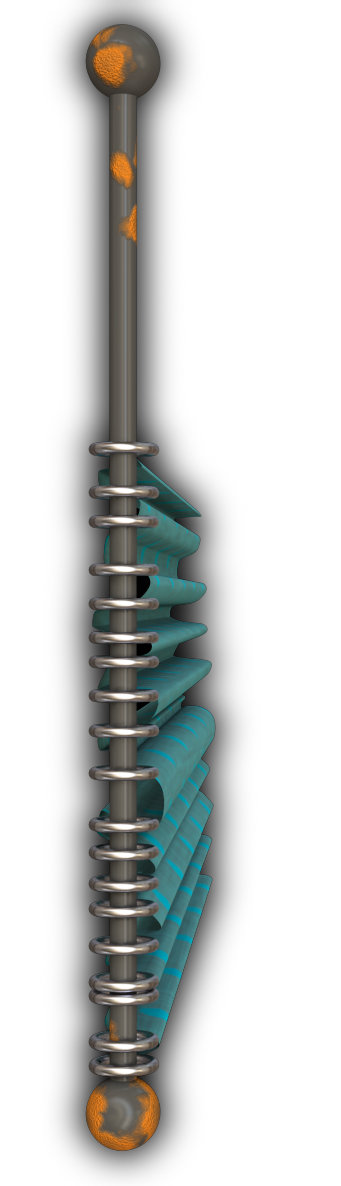OK, we did a shover yesterday, but what would the movie psycho be without the shover curtain.
First, we dive into the FilterForge library of filters, many thousand filters, searching for cloth and patterns, and I found this one that I though could be something to fit a shover curtain from the 30s. I wasn’t born then, and most pictures and movies are black and white so I am guessing, but who really cares.
Now, into Cheetah3D, and make something fun. Starting out with a cylinder.
We stretch it to be the curtain bar, and then we add a ball in each end.
So, our bar, now we need a curtain to hang from it.
Now, we make a Spline.
We Extrude the Spline, to get a curtain.
And here , it is, with the texture added, and adjusted in place.
But hey, something is missing, the rings that hold the curtain. We create a torus ring, and adjust it.
I add a small cylinder below the torus ring. Then I merge those two with a Boolean union, and copy the object and place one copy on each place where the curtain cross the bar.
This is the final shover curtain, in the modeler.
And here is the final render, with shadows added with my shadow filter in FilterForge. I also added a rusty texture to the bar, and shiny metal for the rings.
So, Norman Bates, where are you?
Comments
Leave a Reply
 Roleplaying
Roleplaying