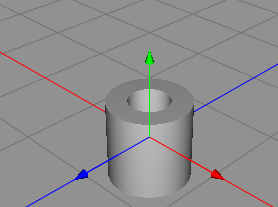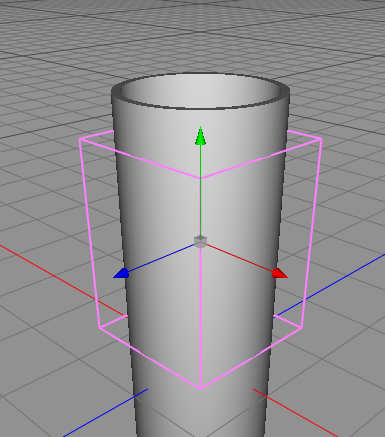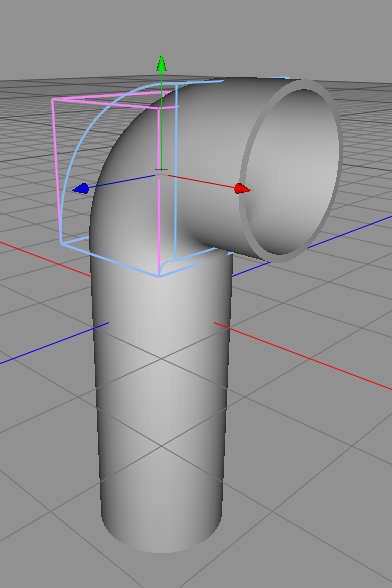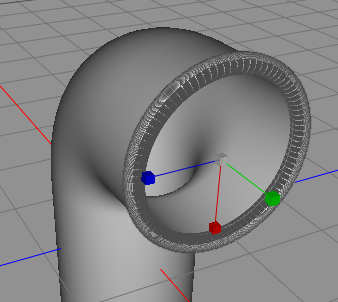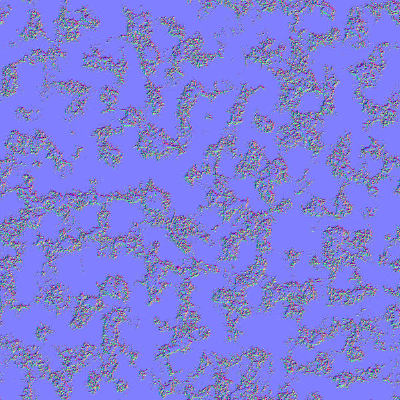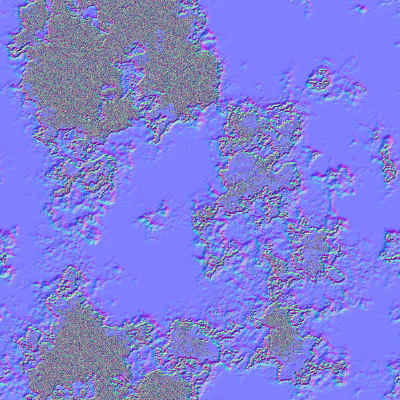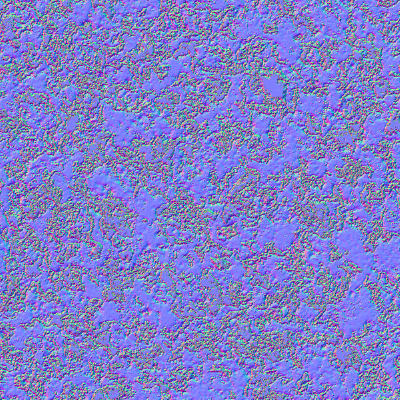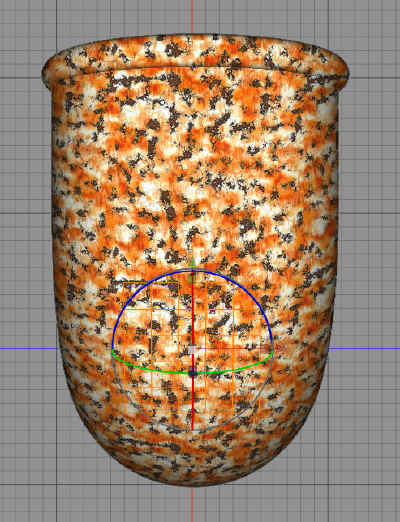OK, I’ve been lazy, my apologies, but I’ve done a cowl vent for a ship that I thought I would share. I know ProBono at DJ forum made some, but I made some myself just because I can.
So, we start up Cheetah3D, and today I will be using the new 5.5, which has support for normal maps, finally.
So, lets create a pipe.
We thin the wall and stretch the pipe, like this. Then we add a Bend tool to it.
We bend it 90 degrees.
Now we create a Torus ring and attach that to the edge.
We use a Boolean Union to merge the two objects into one. So, we got the model, now we just need some textures, and for that, as always, we got FilterForge. First, we create a plain white image and use Carl’s Derelict filter on it,m the texture map looks like this
and here is the normal map. For you who do not under stand what a normal map is, it can be described as a bump map and a specular map all in one, as a bump map is only grey scale, but a normal map holds different information in the different channels.
And here is another texture, made with a filter I just discovered call old tug boat, where you can set a color of the object to rust, very good filter. Here is the texture map
and the normal map.
And I did one more using old tug boat, a yellowish texture, here is the texture map
And the normal map
Now we apply the texture to the object, and we UV map it so i looks good.
And here are they.
So three nice pieces. And here is a zipfile with the png-files.
Comments
Leave a Reply
 Roleplaying
Roleplaying