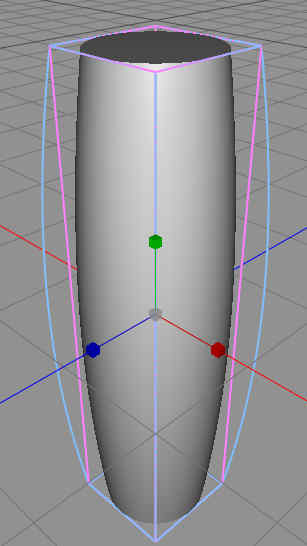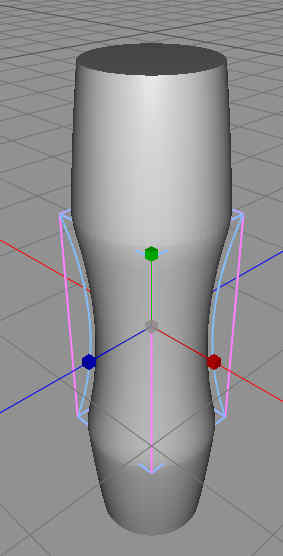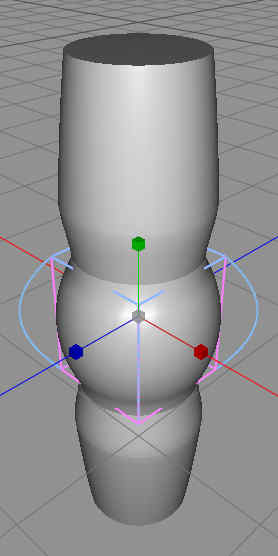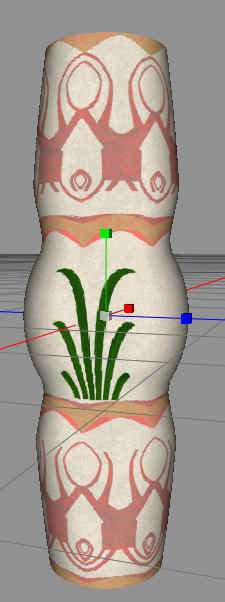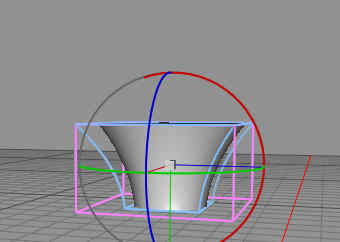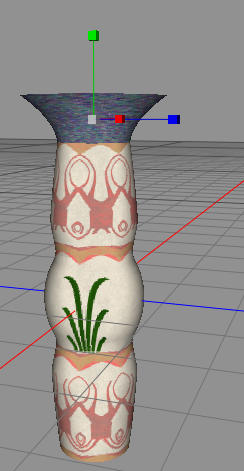Ok, I hope you had fun trying to imagine what I have in kind. Today we’re gonna finish those pillars.
So, yesterday we have a stretched cylinder as the base for our pillars.
So open Cheetah3D and join the ride. First, we use the Bulge tool to bulge the who pillar to get a little wider around the middle.
Now, we use a second Bulge to thin it more in the middle.
And at last, another Bulge to widen the center again, getting a nice pillar look.
Now, we add some texture to it, looks good already.
Now, the end caps, that we made that mosaic texture for. We create a Cylinder, then use the Taper tool to taper it.
We add the texture to it and place it where it should go.
Now, clone the end cap, put it and the other end. Then we group the three objects, copy the group and move one to the side, and at last we change the texture of the second pillar.
We render the result and then add some drop shadow using FilterForge.
A pair of good looking ancient pillars, almost as good as new.
Comments
Leave a Reply
 Roleplaying
Roleplaying