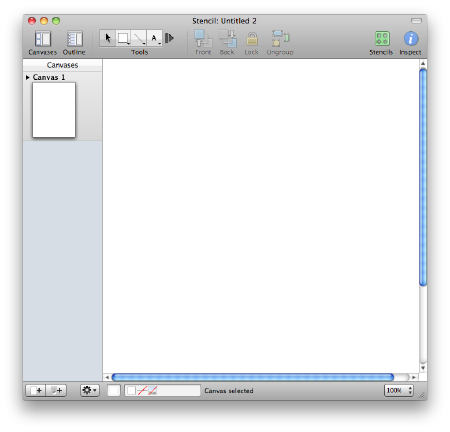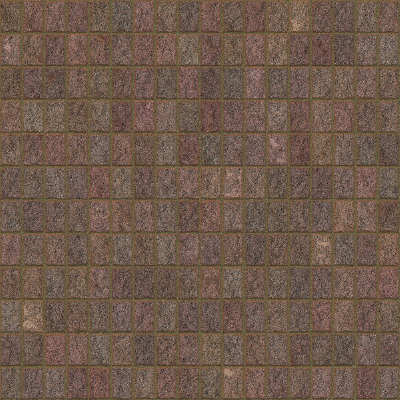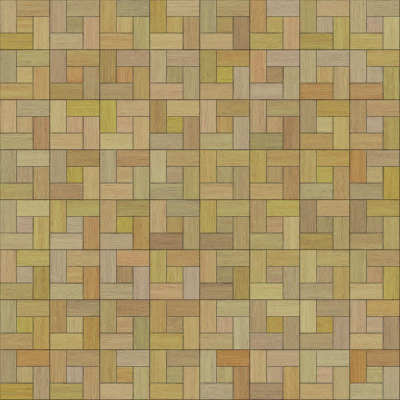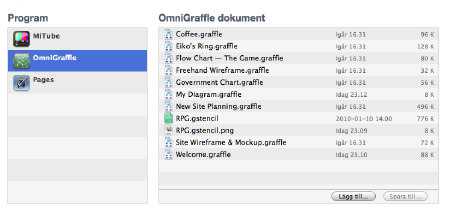So it happened, an iPad fell down from the sky and landed in my lap. OK, not quite like that, but as they wont be selling them here in Sweden this year, I was happy to get one. So how can you make RPG maps on the iPad?
As you probably know by now, I am an avid user of OmniGraffle for Mac OS X, and now the OnmiGroup has released a version of OmniGraffle for the iPad.
It works almost identical to OmniGraffle, but I see a few things that I lack
(I will list them later, as I know some people from the OmniGroup read here from time to time, the DnD playing OmniGraffle product manager is one of them).
So, the first question that came to my mind was:
– How do I get some good graphic objects and textures over to the iPad and into OmniGraffle?
The answer is as simple as it is brilliant. OmniGraffle has what is called Stencils, repositories of graphic objects that you can browse and drag into your current project. There is a site, http://graffletopia.com/, where you can browse through thousands of stencils, and download them. You can download and browse directly from inside OmniGraffle 5 on Mac OS X as well.
So, the first I did was create a new stencil in OmniGraffle. This is where all you who have OmniGraffle on the iPad but don’t have it on Mac OS X, or you run Windows will start to wish you had it.
A Stencil is just a blank OmniGraffle window. Now, I dragged in a number of objects from my map making repository, and I thought furniture would be perfect to start with.
After I’ve put the items on the stencil board, I saved the stencil and it showed up in OmniGraffle on the Mac, like this:
As you can see, I used several of Graytale’s and Bogie’s items.
Now, I started FilterForge, to render me a bunch of textures for floors and walls, It took a while and here are a few samples:
I made about 35 different seamlessly tiling textures. Now, I created another Stencil in OmniGraffle, and dragged all the 35 items into it. I scales the 600×600 pixel images down to 1″ x 1″ in OmniGraffle scale, setting the texture to be tiling and 30%.
This is the stencil for my floors and walls.
Now to the clever part, that really makes this great.
I start up iTunes, and to into the program tab in the iPad device, there is a list of ipad apps that can handle documents.
So, I drag the Stencil from OmniGraffle right into iTunes, by dragging the stencil icon in the stencil header, circled in red here.
A few seconds later, I can start to make maps on my iPad.
This is a quick export I made in OmniGraffle, then exported to photos and imported in Pages for iPad (I bought that one too). Then exported out again after I just rotated the image a little and typed a little test.
This is a proof of concept that mapmaking on the iPad can be done.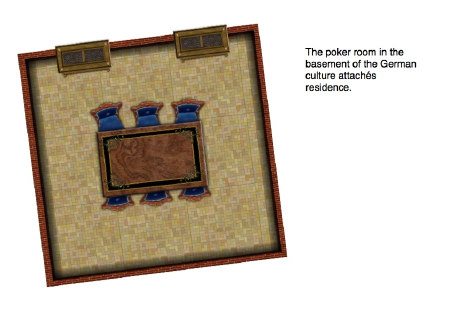
So, I also have another program, brushes, which basically is digital finger painting, very cool for anyone why actually can paint or drag, but I though I might use it for hand drawn notes and handouts, I will show that in another post.
OK, what do I miss in OmniGraffle for the iPad (or did not find out how to)?
I really miss a way to create arbitrary shaped, still grid aligned shapes. Normally when I make buildings, I outline the walls, hut here I had to use the “image behind” trick. I might need to create a ton of shapes for this and make a shapes stencil, as you can set the shape of an object (texture block) to any available shape.
Making shadowing elements uses the ability in OmniGraffle to move the points of a square objects, this did not work either, but I have a stencil already with some basic shadow shapes, just need to structure it a little, no show stopper.
So, besides there two small problems, making high quality maps really works out. With the basic set of apps that already exists, you can make maps and write adventures where ever you are, as long as you have your iPad and a power source to recharge it now and then.
A warning though, making high resolution maps with may objects wont work with the limited RAM on the iPad, I had one crash in OmniGraffle (will suck the crash log out of the iPad with XCode and mail the OmniFolks.
Comments
Leave a Reply
 Roleplaying
Roleplaying