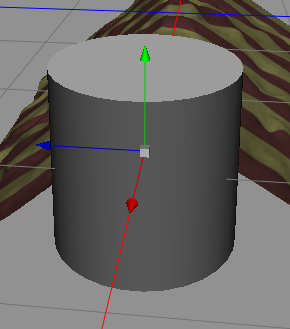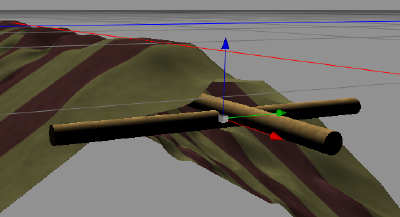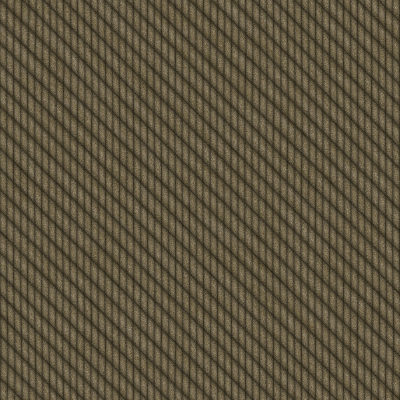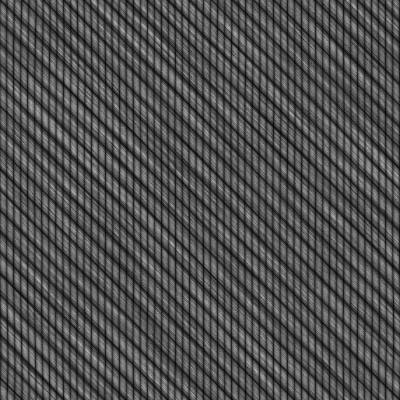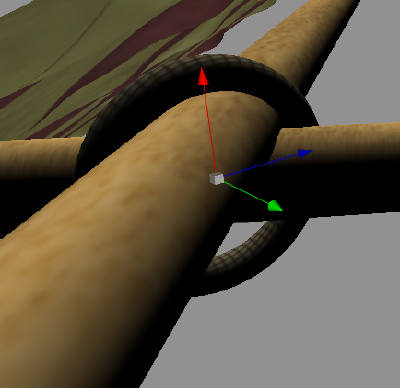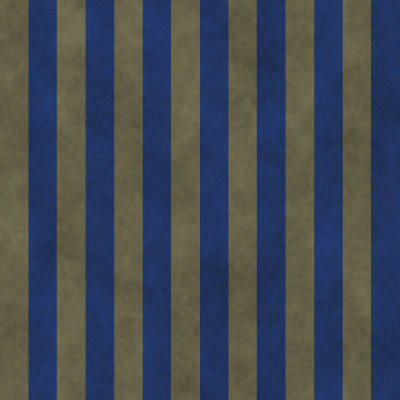So, good to be back again with some map making and adventure writing. This summer have been great, but the itch is there. So, we’re gonna continue with the market roof.
We start Cheetah3D again, and open up our model from yesterday, and create a cylinder. We size it like a pole and stretch it a little wider than the roof. This will be a part of the wooden structure that holds the roof.
But wait, we need a wood texture for this, and Indigo Ray have made a beautiful FilterForge wood texture filter that I just have to use for this. Look at those wonderful nots and eyes.
So, we apply this texture to our wooden pole, and we copy it and make a shorter version that we rotate 90 degrees, OK, I show you.
Now, we need to tie those two together, with rope, so back into FilterForge and my own Rope texture filter. First the texture map.
Then the bump map.
Now, we create a Torus ring, and texture it with the newly made rope texture.
We copy it and rotate the copy 90 degrees, for a knot.
And while we’re at it, we render a second roof cloth texture in FilterForge.
And now, we make two renders, and add the drop shadow using FilterForge.
These two will do good as market roof for the new market. Next, will be making the stands or tables, wagons and other things needed. We got a long journey ahead of us, stay tuned.
Comments
Leave a Reply
 Roleplaying
Roleplaying