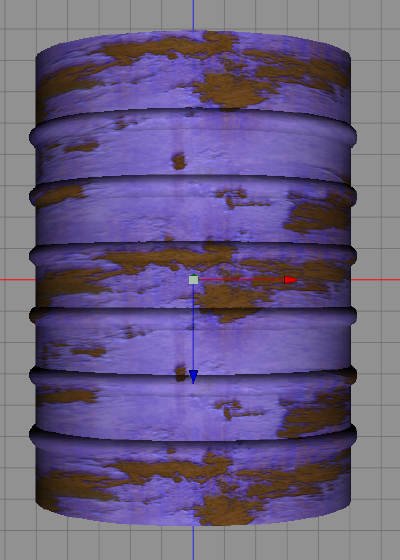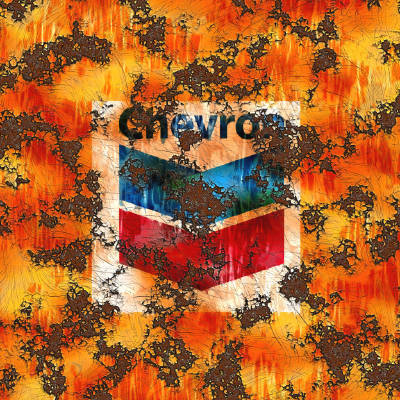Are you all eager to see the result from yesterdays work? Good, here we go.
We start up Cheetah3D again, and add those two textures as materials. Here is the barrel when we UV-map it in Cheetah3D.
Now, we make two renders, and then add drop shadow using FilterForge. (I will publish my dropshadow filter one day, but the preview looks kind of silly with the lifesaver that has no holes in it)
OK, here is the blue and the yellow barrel done.
You might see that the texture repeat itself, that is because I made it too small (600×600), but it wont matter as these barrels will be used to hold up tables, not being nicely stacked.
But while making these, I thought, what oil companies might have been available at that time, so I found a website on that. (Want to know about oil barrels? There is a site for that)
Chevron seems to have been doing business in Egypt at that time. If I am wrong, please send me a note. Anyway, I googled for the Chevron logo, and found this.
Using OmniGraffle, I created this image that would be the basis for a next barrel texture. As I mentioned before OmniGraffle now works for the iPad, and it is well worth the money if you wanna do mapping on the move.
So, here is the Chevron logo on an orange background.
Now, back into FilterForge and the wonderful Derelict Filter by my newly found friend Carl (a fellow Filter weaver).
Look how I turned it 10 years old and rusty with a click of the mouse.
Now we create a material from this and apply it to the barrel model. We render it and apply dropshadow the usual way, in FilterForge.
Doesn’t that look really good? So, we got barrels, more barrels and crates, but we still got so much more things to do.
Comments
Leave a Reply
 Roleplaying
Roleplaying