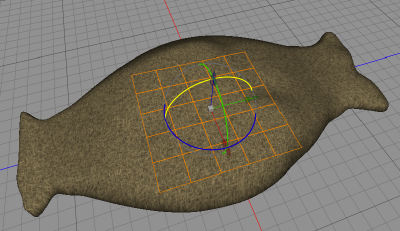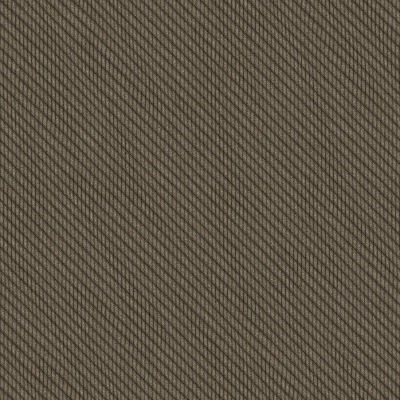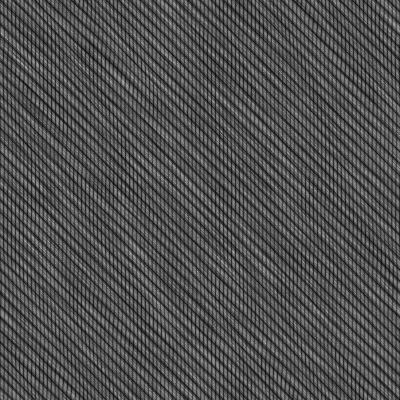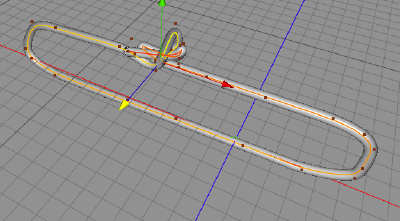So, you came back to see what on earth I was doing yesterday, or maybe you have a guess, like those murder mystery series on television, who done it?
We start todays session with FilterForge, rendering a couple of textures. First this one, can you guess what it is?
OK, back inte Cheetah3D, and I will reveal the secret of what I was doing. We apply the texture to the object from yesterday, and yes, it do look like a sack of some kind, but it do lack something.
So we jump into FilterForge again to make this one, a rope texture.
And a bump map for the rope.
Now, we need a rope also, to apply the texture to. Someone with artistic skills would probably just paint the rope directly on the sack, even paint the sack in the first place, but I can’t do that, so I rely on Cheetah3D for that. We create a Spline object, but setting out several points in the order of the rope.
Now we set it to Bezier Spline, and use the Sweep operation using a ring. We also move some of the dots as the Spline was all in the same plane. This way we can make a knot, or not.
Time to render, and then add some dropshadow using FilterForge.
They are from different angles, with the rope rotated and nudged into place for each render. I think they look pretty good, but I might revisit this as I have a better idea.
Comments
Leave a Reply
 Roleplaying
Roleplaying