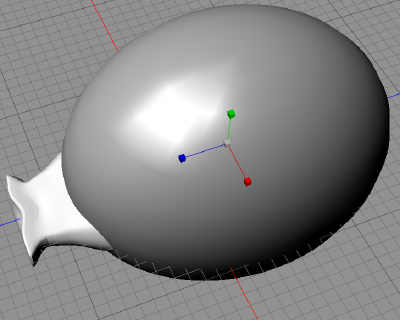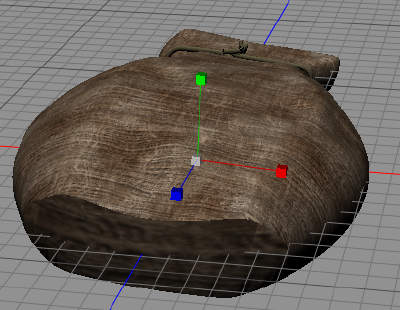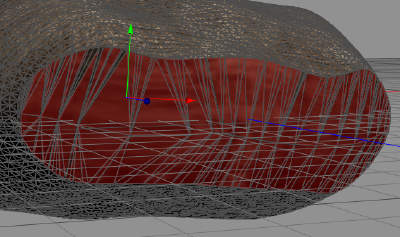I must admit that I could not leave those sacks. I just needed to tweak a little more, and make another sack out the the ones I already have, so lets see how it went.
We start up Cheetah3D again to start to tweak. We create a ball, that we set 120 in polygon count and then size it to cover almost all of the sack object. We then do a Boolean Intersect, to remove the part that is outside the ball.
Now, we need a new sack material texture, and we use a FilterForge filter called course fabric 2.0, which is very good.
Now, we apply the new fabric texture to the object.
As you can see, the bottom doesn’t look good at all, too cut off. We zoom in on that and select all the polygons there and do a Catmull-Clark subdivision on it.
Now, we use the Magnet tool and add some distortion to our new sack. And this is how it looks in the modeler now.
And we render two versions, where we use the Magnet a little more between the renders, to get two different looking sacks.
I can say I am more pleased with these than their ancestors, but I will use both in the upcoming market. But, there are still many objects to create before I can start to build the market itself.
Comments
Leave a Reply
 Roleplaying
Roleplaying