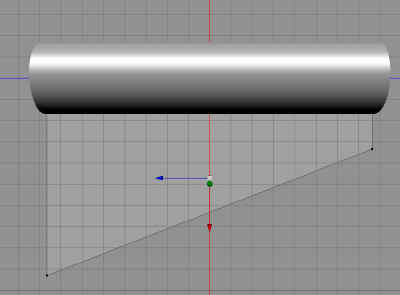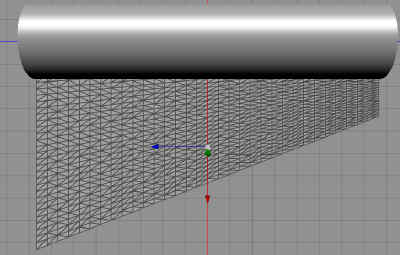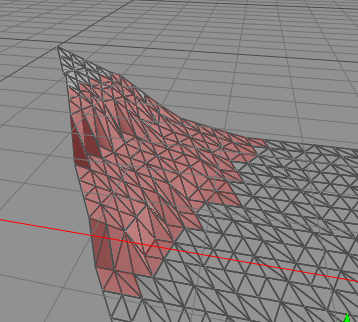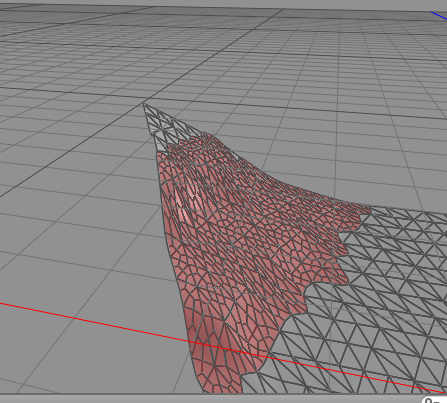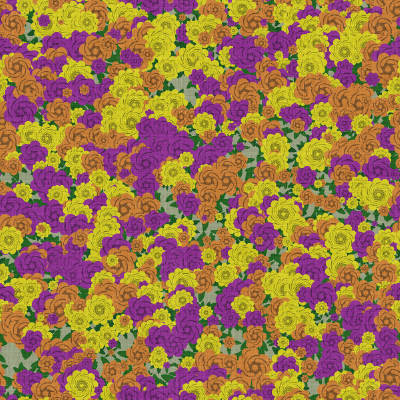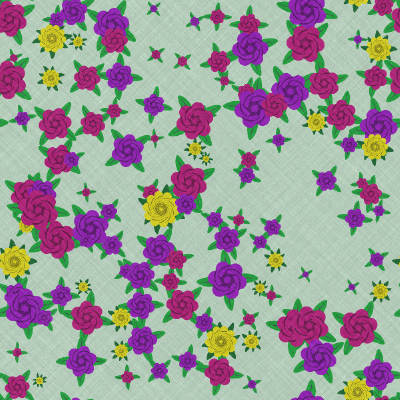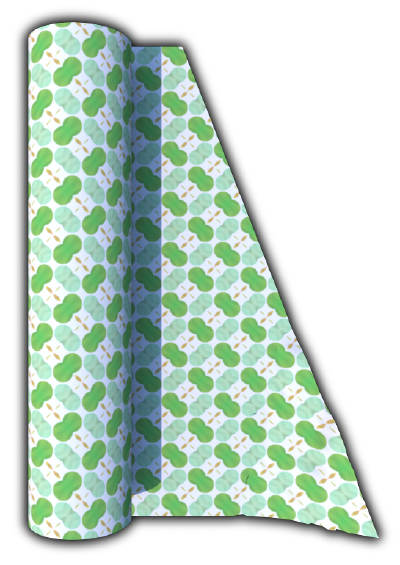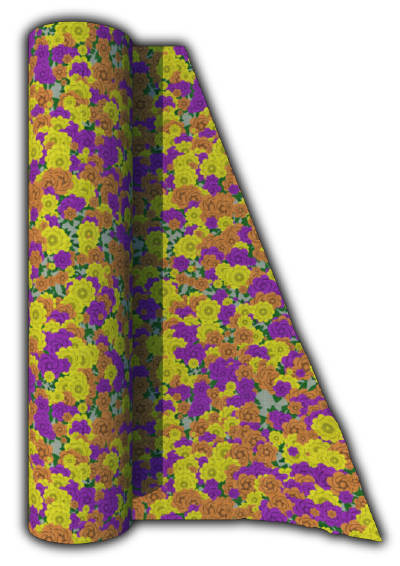Today is the last day of cloth rolls, but as I have so many different things to show, I give you this one also.
First, we jump into Cheetah3D and create a new plane for out roll. I’ve saved all the old ones by grouping a roll and a plane together, then set them invisible. Good if I find a new pattern that I want to make a roll from. We move a corner, just as yesterday for a diagonal cut.
Now, we do a linear subdivide using the polygon operation, not by the menu, by adding a subdivision object to our plane.
The result is as good as doing it manually a few times, but much faster.
Now we concentrate on the corner, by selecting a number of polygons, raise them and rotate them, then pick a smaller selection and repeating that.
As you can see, it is kind of rough now when I’ve bent this corner a lot. But by selecting the modified polygons we can change that.
After a Catmull-Clark subdivision on just those polygons, we smooth that part out.
Now we start FilterForge and make some new textures. First, I added leaves to my flowery filter, looks even better now.
And here is another texture made with the same filter.
And at last, a texture made with another filter, I think this one was from Mardar too. 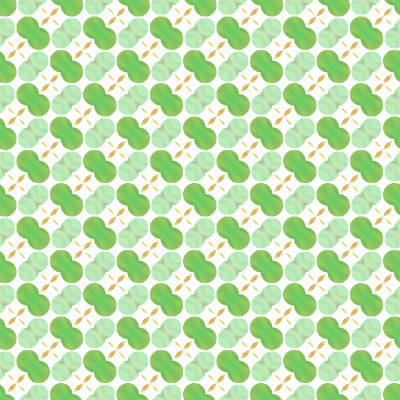
And some rolls of cloth.
So, this would do, eleven different rolls of cloth. Tomorrow I think we can start making a market.
Comments
Leave a Reply
 Roleplaying
Roleplaying