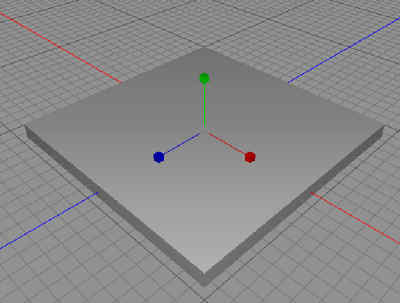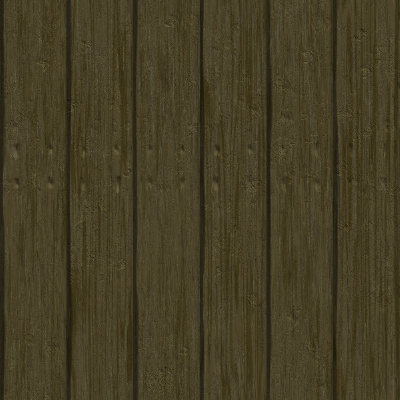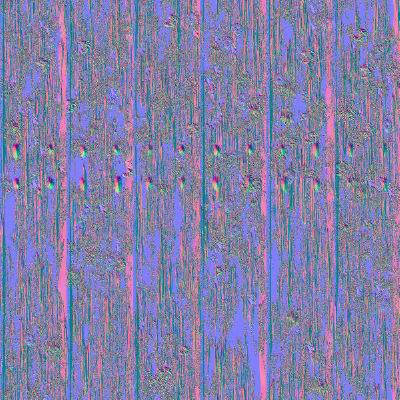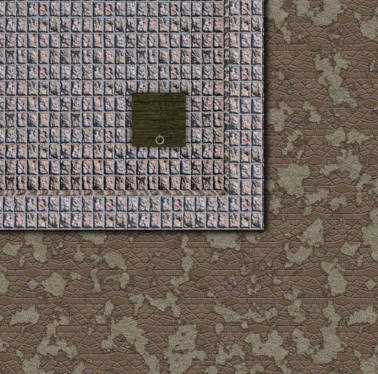Now when we are busy fixing the last pieces of the market square, why not juts get going instead of sitting here doing nothing?
So, FilterForge will work a lot today. First, I create a stone pattern using my garden pavements filter. Then I create a special filter to add sand piles overlays to this pavement. Here is the texture I will use as market square background.
Now, the store building we did yesterday seems to lack something, a hatch in the roof. Otherwise it will be rather inconvenient to get to the roof.
So, we start Cheetah3D, and create a box, that we flatten to the shape of a hatch or trapdoor.
Now, back into FilterForge and create a wood texture. This one is created with one of my latest filters, little old cottage.
And here is the normal map, OpenGL style, as Cheetah3D takes OpenGL style Normal maps.
Now we apply the texture to the trapdoor.
We create a Torus ring, and size it rather small, to be the puller ring. Id you look close, you can see that the wood texture is not UV mapped yet.
We copy the Torus ring and make the copy even smaller, and rotate it 90 degrees, two ways. Now we have the handle firmly fastened in the trapdoor. Here is the render, look how great the bumps look now with the use of a Normal map.
We add the trapdoor to the roof, and the roof to the map, all assembled using OmniGraffle.
So, the first item is now placed on the map, this will be fun.
Comments
Leave a Reply
 Roleplaying
Roleplaying