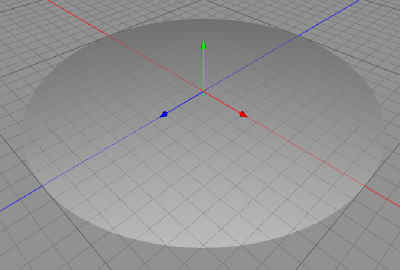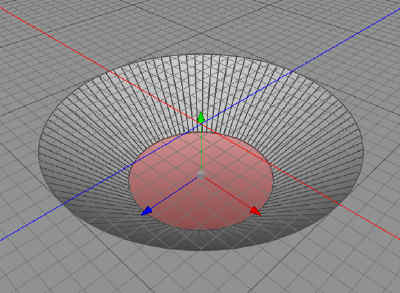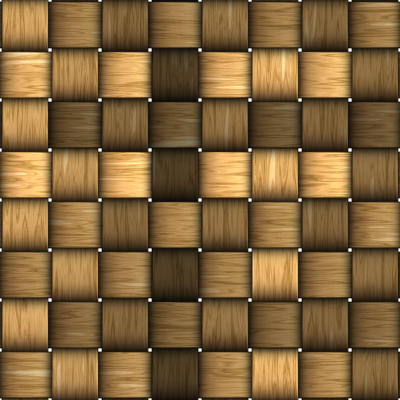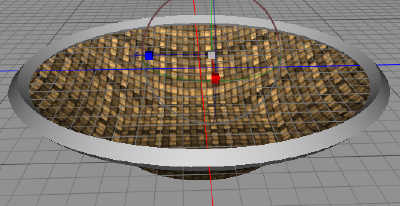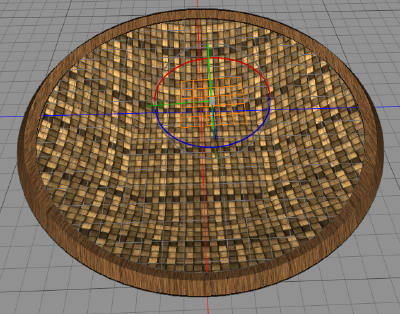Today we’re gonna make an item that I found that I did miss, a low basket for fruits or something else.
We start with Cheetah3D and create a round plane.
Now we set it to 90 points around, and two steps for the plane. We then select the center circular polygon, and move it downwards.
Now, we start FilterForge to create a nice weave texture, I use a filter called Basket Weaving, by Constantin Malakov. Here is the texture map.
And the Normal map.
Now, we apply the texture to the to be basket, and UV map it.
We now need a wooden rim to it, so we create a Torus ring, where we set the ring polygons to only four, giving us a square profile on the ring.
Now, back into FilterForge and we use a Filter I made here on 4eyes some time ago, chopped wood. First the texture map
Then the Normal map.
Now, we apply that texture, and UV map it. I used flat mapping as it was hard to map the wood on this shape.
And here it is, a new basket.
I think this basket turned out really good, and tomorrow I think you will see what I wanted to use it for.
Comments
Leave a Reply
 Roleplaying
Roleplaying