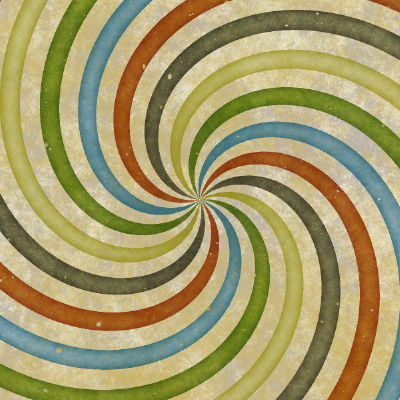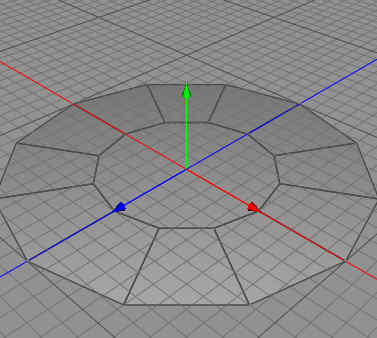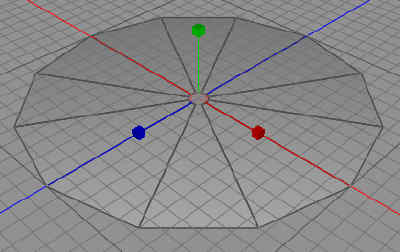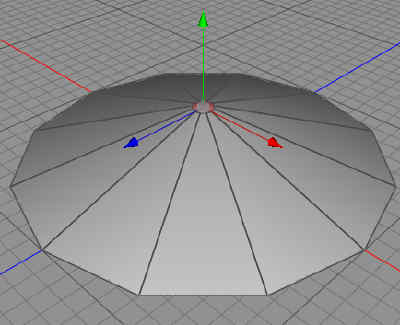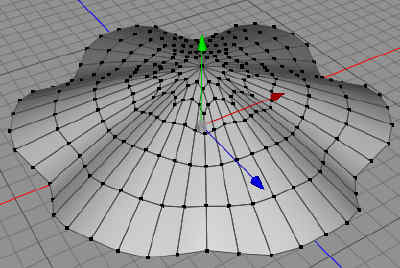I realized that I needed some parasols for a café on at the market square. I had no idea how I would make them, but I knew what texture to use, the Sixties Swirl by Kochubey, that could easily be a thirties swirl.
So, I started with FilterForge to render a texture for this, and made it large enough as it is a non tiling texture.
Isn’t it gorgeous, so lovely retro in the design. Now, I start up Cheetah3D and create a circular plane. Setting radial points to 12, and 2 for the plane.
Now we select the center polygon and shrink that.
Now, we lift it upwards.
Now we go to line mode and select each second line around the parasol. and move them upwards.
We make a Catmull-Clark subdivision on the object to smoothen it.
Now, we shrink the selected lines like this.
Now we Catmull-Clark subdivide again.
And here we have a parasol. Tomorrow we will finish this.
Comments
Leave a Reply
 Roleplaying
Roleplaying