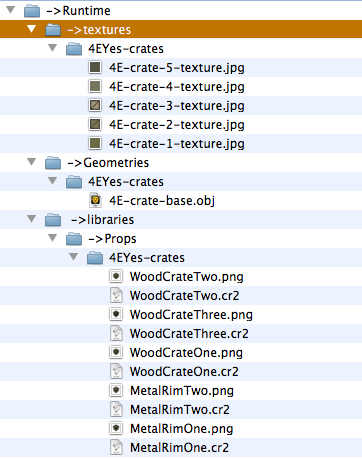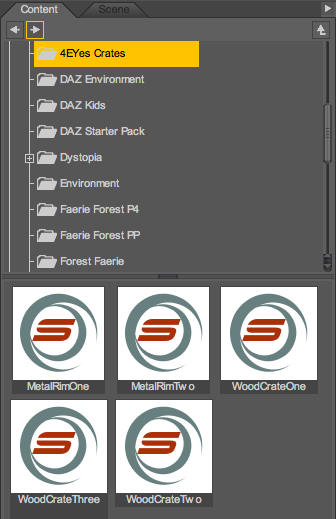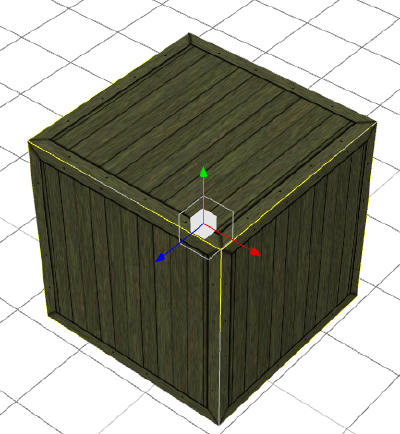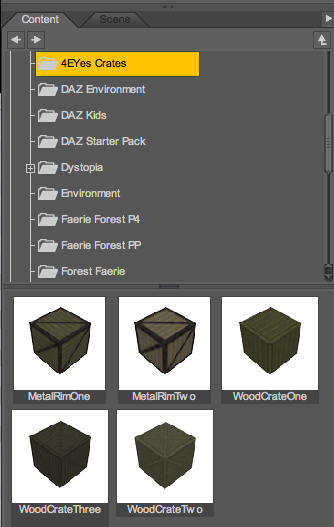So, we now know how to setup a DAZ 3D Studio package so we can use the stuff made in Cheetah3D in DAZ 3D Studio. So far only for simple stuff like a box. And now I think it is time to show how it will look, and do at the same time fix the last piece of the puzzle.
First, we now have this little structure of stuff. This has to be merged into the content:Runtime directory, and I will not write an installer, so that will have to be done manually, but it is pretty easy.
As you can see, there are files that you do not recognize, the .png files in the libraries:Props:4EYes-crates, and that is what what we will make right now.
If we look in DAZ 3D Studio and have our crates folder selected, this is what it looks like:
So we launch out DAZ 3D Studio and add one of our nice crates to the scene.
Now, we set the renderer to render a 100×100 pixel image of the current scene, and we then save that as WoodCrateOne.png in the same directory where the .cr2 files are, in Runtime:libraries:Props:4EYes-crates.
Now, when we have done that, selecting the 4EYes-crates will render this nice display:
See, now we can see the previews, which were what we just rendered. Tomorrow, I will show a few crates in a scene, so you can see how they will look.
Comments
Leave a Reply
 Roleplaying
Roleplaying